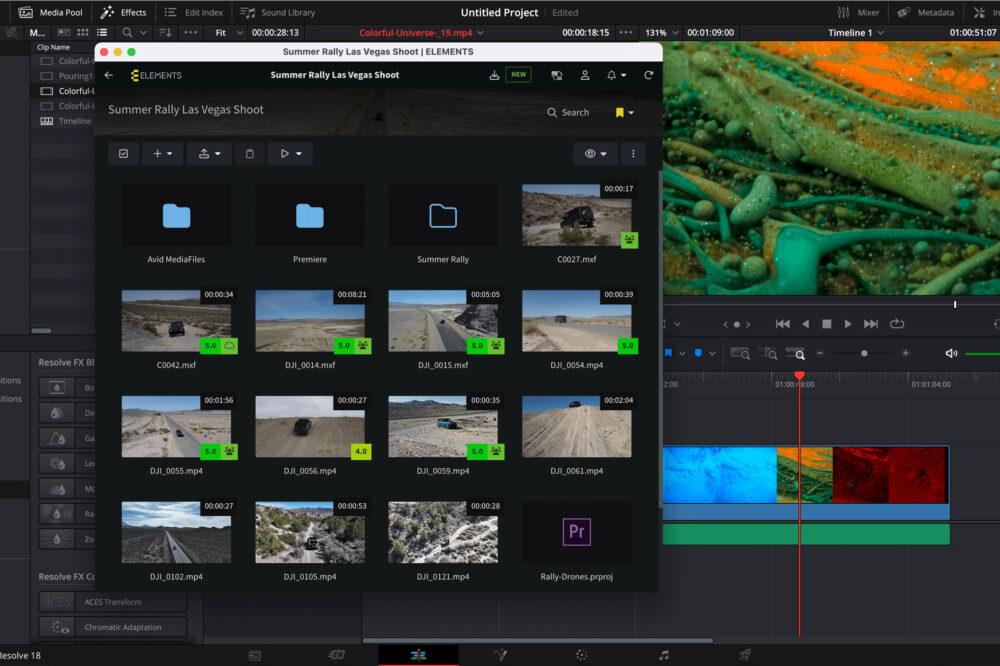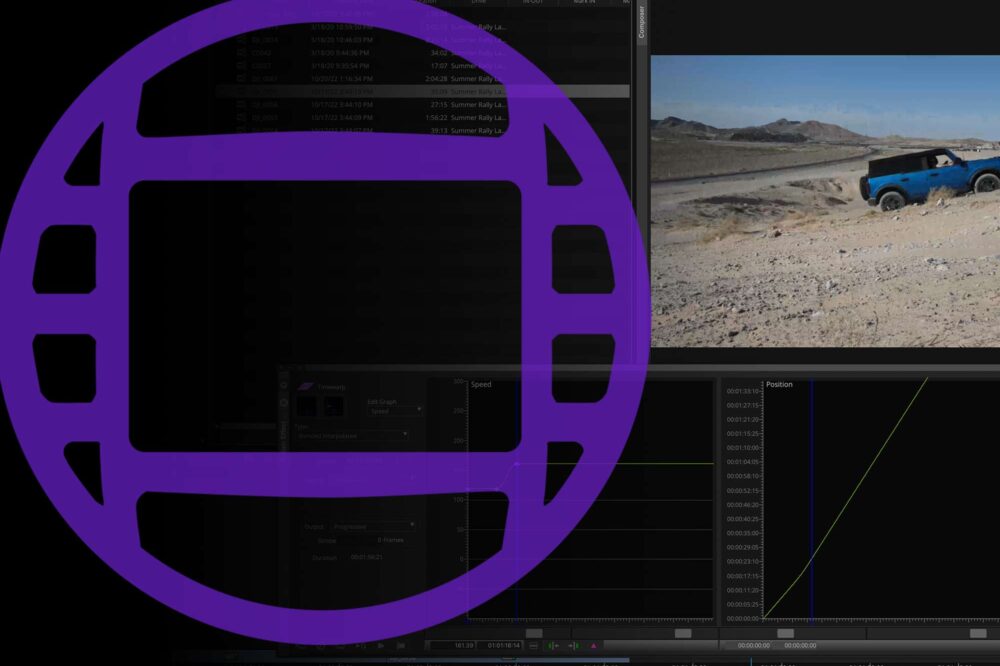Media production workflows are constantly evolving and always require the latest technology, however, simply adding ever more separate tools to your workflow is a recipe for chaos. With this in mind the ELEMENTS platform has been designed to unify these technologies and provide maximum flexibility for your workflows, while at the same time reducing complexity. This approach allows users to make use of one interface to access and manage high-performance, on-premise storage together with a number of cloud storage solutions.
Different cloud solutions provide different benefits and ELEMENTS gives you the freedom to use one or multiple cloud solutions at the same time, allowing you to harness the full potential of a hybrid cloud environment. The list of supported cloud solutions includes Amazon AWS, Microsoft Azure, Google Cloud and now Backblaze. In this blog we will cover the options that this new cloud solution offers and discuss in detail its integration into the ELEMENTS ecosystem.
The Cloud Landscape
One of the most common hurdles faced when looking at widespread cloud adoption in post-production workflows is that of pricing, which usually stems from the large number of different cloud plans offered by the larger cloud providers. The cost being calculated not only by capacity but also by how much you access your data. And while options are great, a lot of customers, especially those running smaller post-production facilities, are always on the lookout for more straightforward and easy to understand cloud plans, which come with transparent costs. And this is the market that Backblaze is serving.
About Backblaze

Backblaze claims the same annual data durability as AWS at 11 9’s, and the same 99.9% availability for its cloud storage services. This offering is made up of four cloud plans with easy to understand pricing models and no hidden costs:
- B2 Cloud Storage – This is a general cloud plan for applications, backups and almost all of your business needs. The pricing is simple: $5 per TB per month + $0,01 per GB download fee. As with all plans, the files are located on one storage tier and can always be easily accessed. Read more.
- B2 Reserve – This is the sweet spot for most media use cases. B2 Reserve is a cloud package starting from 20 TB per month. This plan comes at a slightly higher cost than the standard B2 Cloud Storage plan but is free from egress fees up to the amount of storage purchased per month. B2 Reserve will quickly work in your favour if you plan on accessing your files regularly. Read more.
Backblaze also allows users to send data by courier. For this, Backblaze will ship you their 96TB Backblaze B2 Fireball NAS device, which can then be filled with customer data and shipped back during a 30-day period. For B2 storage users, there is a charge of $550 for the Fireball. The B2 Reserve plan includes Universal Data Migration as part of the pricing. Note: a minimum 1-year commitment is required.
Customers can also receive a snapshot of their data on a USB hard drive by paying a deposit of $189 that will be returned to the customer if the hard drive is sent back within 30 days. One thing to keep in mind though is that currently the only return address is a US one, so European customers should expect a higher shipping cost and also tax and import fees which may be refundable.
Limitations
Backblaze, like every other tool, also has its limitations. These are not necessarily drawbacks, but rather things that you should be aware of. Some of these are:
- No cloud computing – Backblaze manage to provide their extraordinary service by focusing on cloud storage only. Currently they can’t run servers or offer cloud computing. This isn’t an obstacle however if your goal is to build a footage archive or backup in the cloud. Backblaze, however, does have an extensive cloud computing partner network.
- No tiering – This means that all of your data is stored on hard drives only. Tiering is a solution often used for cost saving on files you don’t need to access frequently. However, with a low capacity price of B2, why wouldn’t you want all of your files be accessible at any time.
Integration
Given that we are true believers in the benefits of cloud technologies, we have continually integrated them into all factettes of the ELEMENTS platform. Not only did we make it possible to simply upload and download files straight from your on-premise storage, but we have developed smart and fully customisable archiving workflows, cloud-based Media Asset Management and a number of other tools and features that remove the borders between cloud and on-premise storage.
Connecting your Backblaze account with ELEMENTS is super easy. Simply navigate to the System > Integrations menu and enter your Backblaze login credentials. After this, B2 buckets of the connected account can be mounted as a volume on ELEMENTS.
Automation Engine
The ELEMENTS Automation Engine allows users to create workflows with any number of steps. Choose from a large number of pre-implemented steps or simply run your own Python or Bash scripts. Automation jobs can be scheduled to run or triggered by authorized users from the Media Library or straight from the macOS Finder or Windows Explorer.
The Automation Engine allows you to execute cloud operations in any workflow. For example, use a single click to analyse any Premiere Pro project and upload all the footage used in it to the cloud (read this blog post) or do a quick virus scan of the files before they are uploaded (read this blog post). Additionally, the Automation Engine has a growing list of templates, two of which are the Archive and the Restore automations. These can be used to archive footage to Backblaze and delete it from the on-premise storage while keeping a lightweight preview proxy. If the user decides that they need the original footage after previewing the proxy, triggering the Restore automation is all they need to do. The hi-res footage will automatically be downloaded from the B2 bucket and placed onto the original location.

A huge benefit of using cloud storage through the ELEMENTS platform is that the individual users do not need to have cloud accounts or direct cloud access. They will only be able to use the cloud features through the pre-set Automation jobs and according to their permissions.
Media Library
Cloud technologies open up a number of new possibilities within the Media Library, our powerful, browser-based Media Asset Management (MAM) platform.
For example, if your post-production facility has a locally-deployed Media Library which is running on your ELEMENTS storage and is connected to your Backblaze account (the Media Library can also be deployed in the cloud). Users can playback all of your footage any time, no matter where it is stored, on premise, in the cloud or even in your LTO archive. The playback is always smooth, no matter the video’s codec or bitrate and users can use a wide variety of collaboration tools, create rough-cuts and even manage the content.
The Media Library adds a layer of functionality to the cloud and allows you to easily build a true cloud archive of the future. One that can be accessed from anywhere, in which footage can easily be previewed and just as easily restored with the single click of a button.
File Manager
The File Manager is a functionality of the ELEMENTS Web UI that allows you to browse and manage content on your storage, on-premise and very soon in the cloud. It provides you with a clear overview of all your files, no matter how many file systems and cloud buckets you have. File Managers support for cloud storage means users will be able to manage all of their files in one place, without having to navigate through a host of different cloud providers interfaces.
ELEMENTS Client
Connect to workspaces and access your footage with a single click in the ELEMENTS Client, our intuitive connection manager. The ELEMENTS Client allows you to decide who gets to mount what and is a secure gatekeeper to your footage, which also supports two-factor authentication.

The latest function coming soon to the ELEMENTS Client will allow users to mount cloud workspaces. This means that users can access the contents of the Backblaze B2 bucket (or any other supported cloud provider such as: AWS, Azure or Google Cloud) as if it were a local drive. Not only will the ELEMENTS Client offer users the ability to access the cloud-stored content, but it does so in a secure manner, thanks to the option of access-logging.
Want to find out more about the cloud capabilities of the ELEMENTS platform? Please follow me.