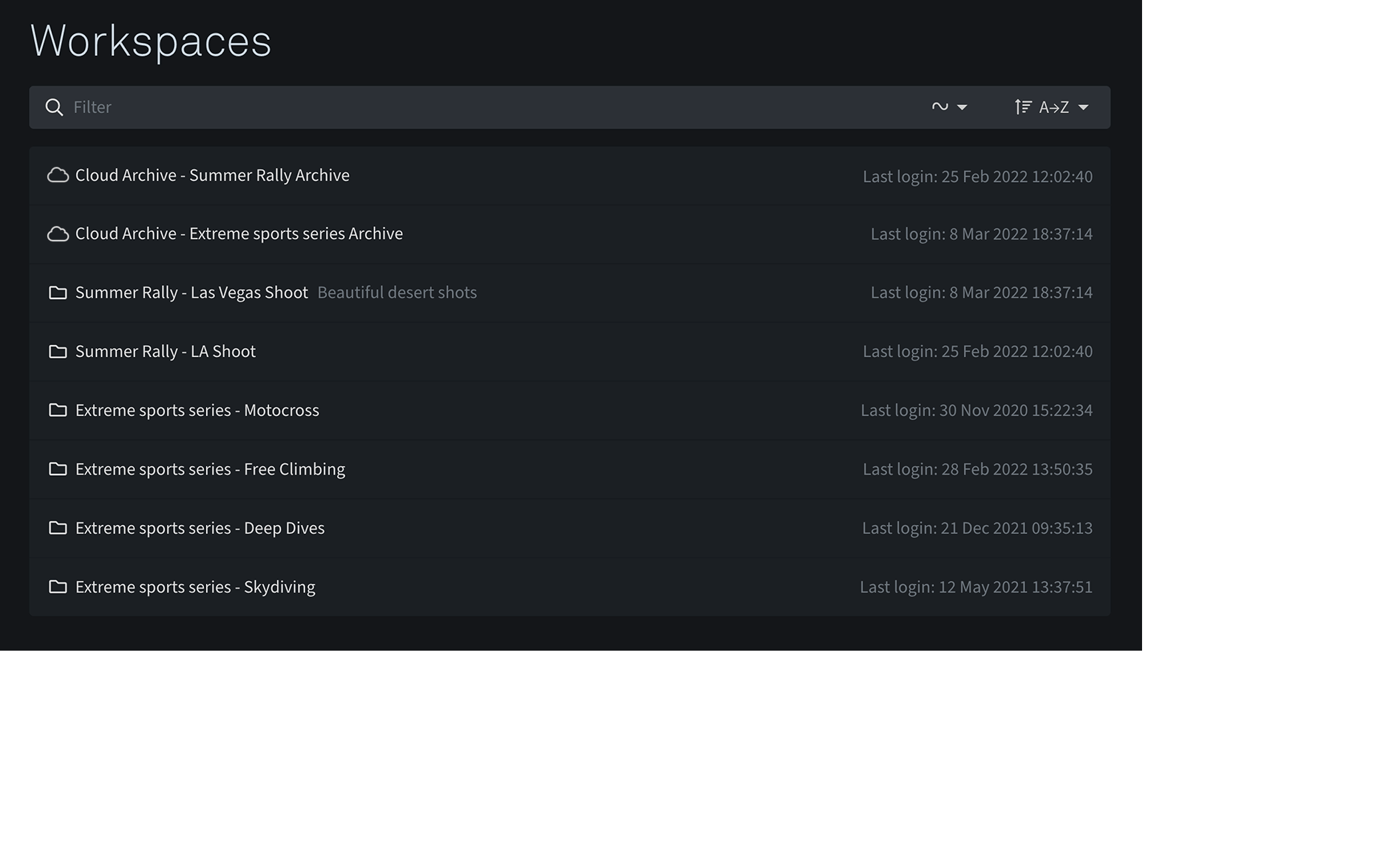
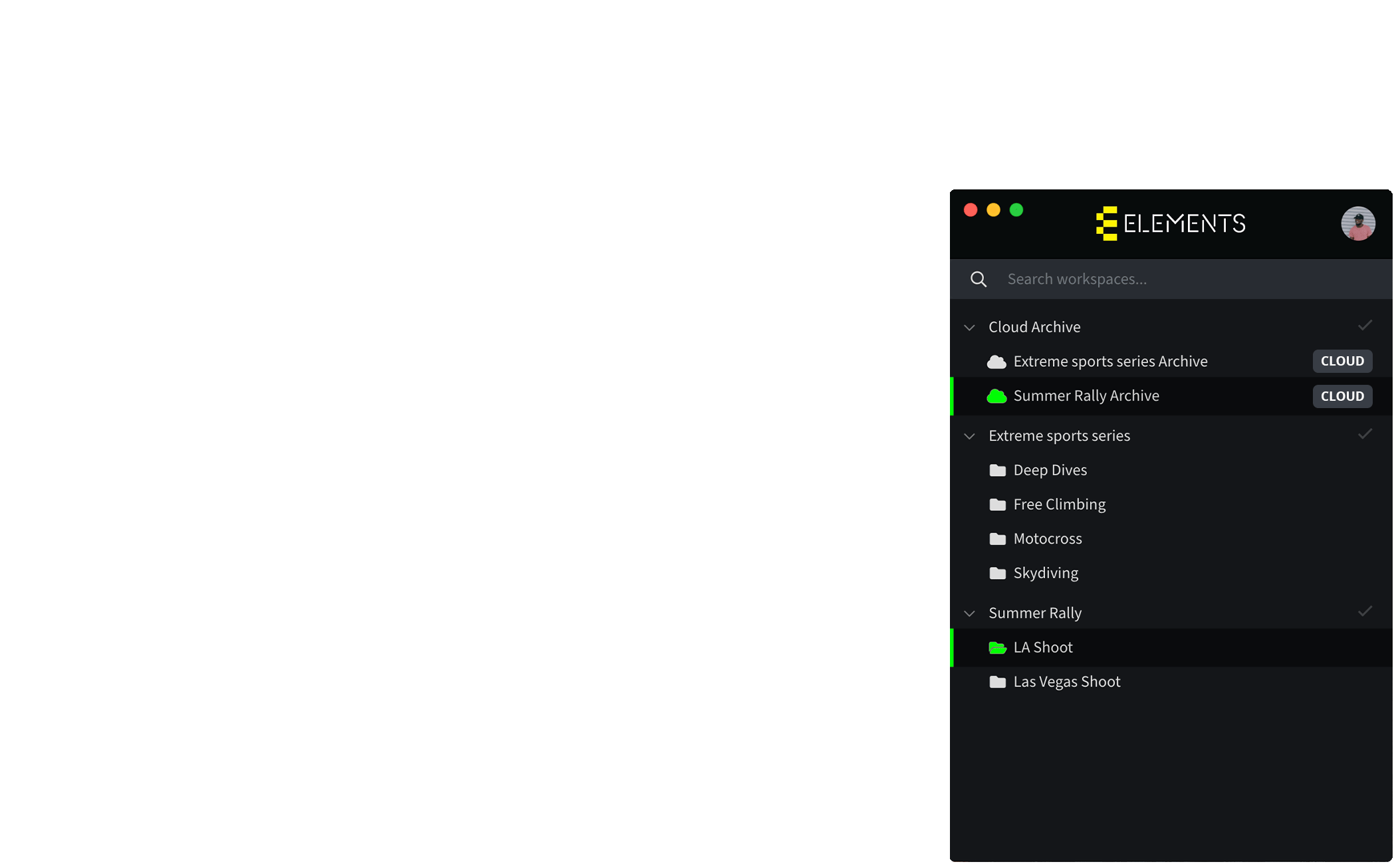
Much more than just a bucket
The ELEMENTS Client, our intuitive connection manager, lets users mount cloud workspaces directly on their workstation. This feature makes the cloud as easy to reach and use as a regular shared storage mount and allows for far more intuitive access to the cloud-stored data compared to the usual access through a browser. The ELEMENTS Client also brings the benefit of permission management and allows you to decide who gets to mount what. Connecting the Media Library to your cloud bucket also lets you display the content and unlocks a ton of collaboration features.