The access to the workflow automation engine can be custom set for either an individual user or a whole group. Depending on the permissions, the user will be able to see existing tasks, start or create and manage the tasks. User permissions also allow the possibility of hiding the automation engine altogether. The Active Tasks menu displays all running and finished tasks alongside the starting time and the user that has started the task.
If wanted, custom variables such as a user, date or text field can be required when starting a job and passed to any step in the workflow. An example use case for this function is choosing the user that has approved a certain asset before starting a backup job. An email or a Slack notification can be set up to inform specific users of this action as well as that of the decision making user.