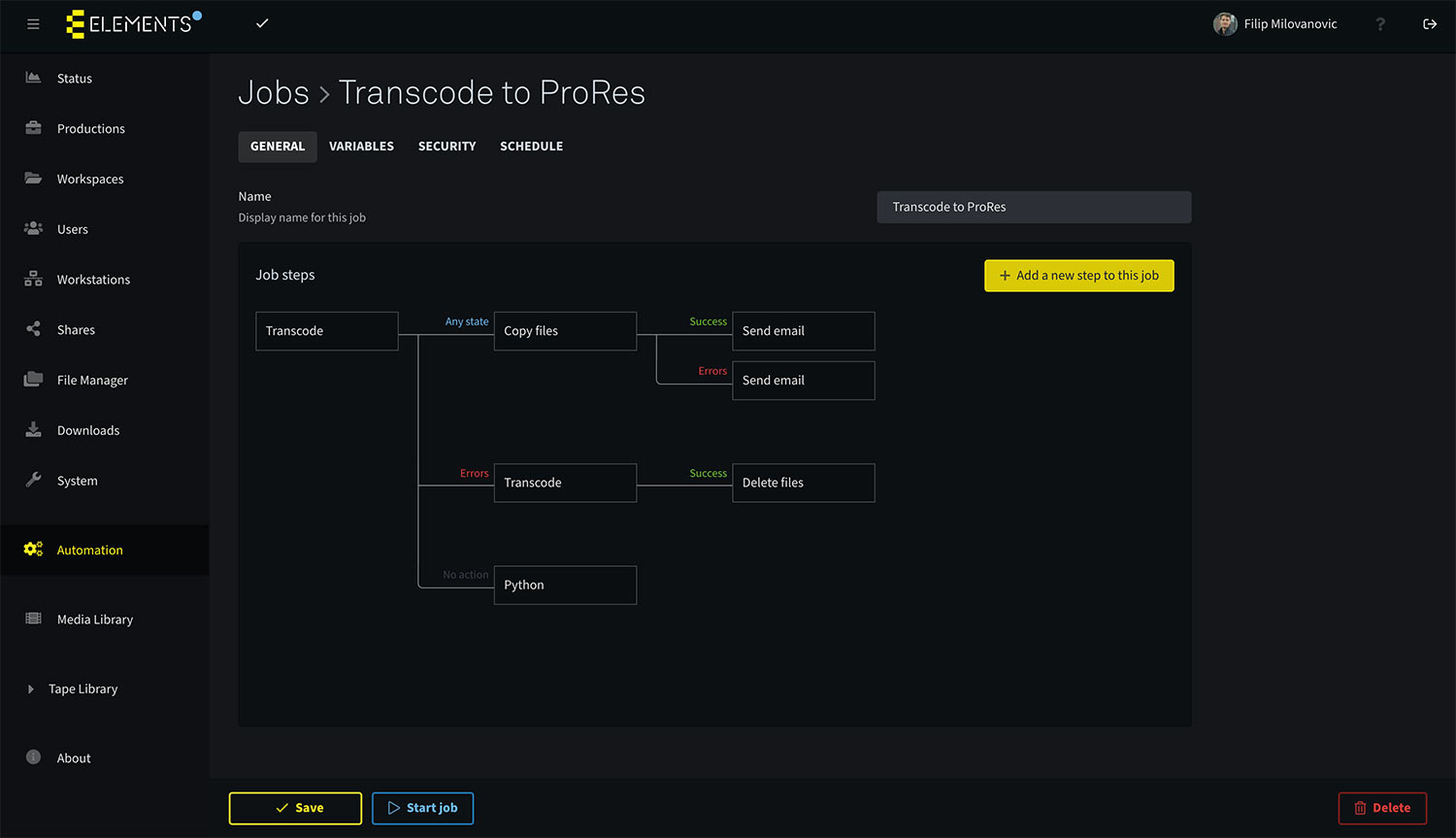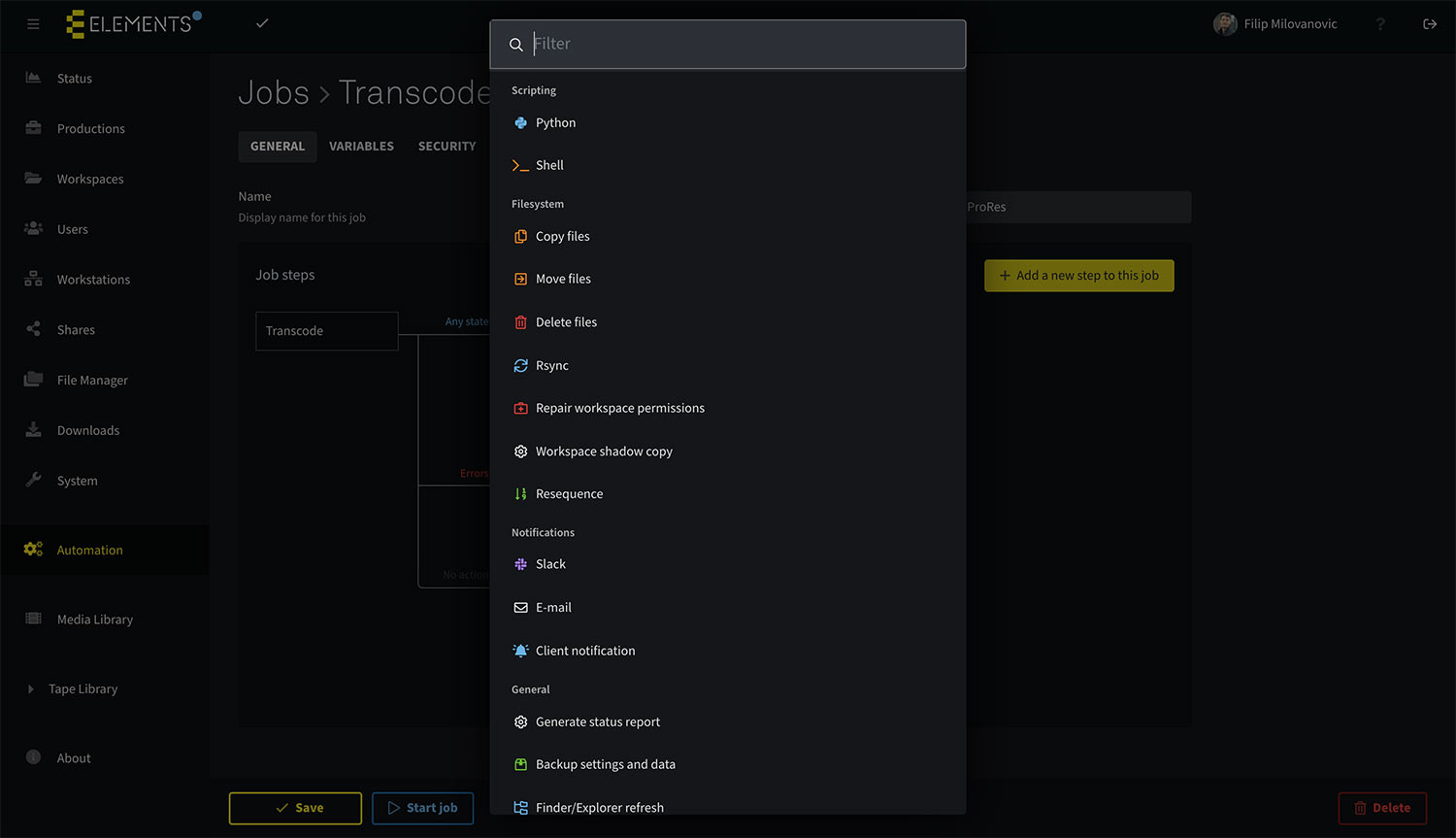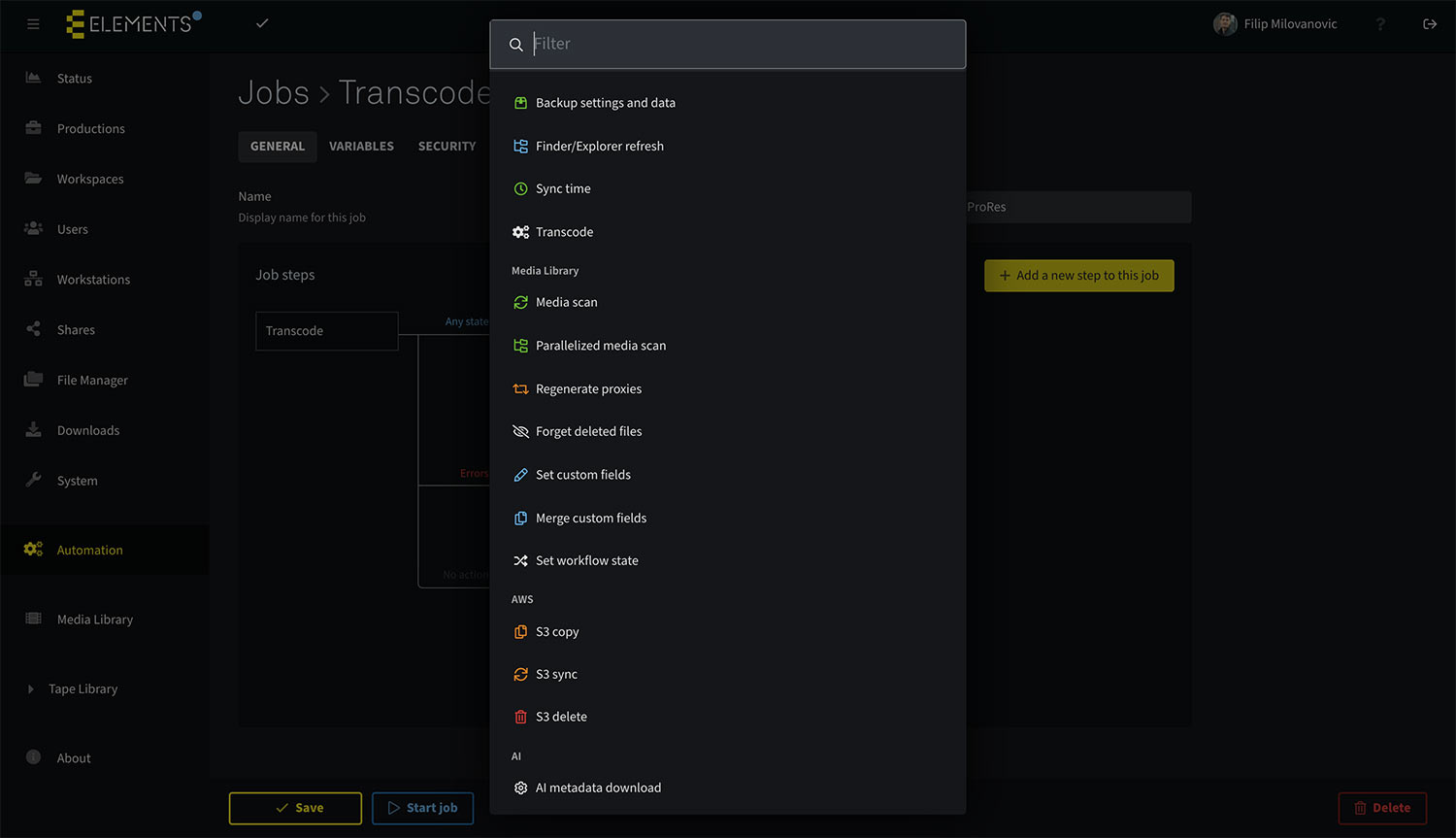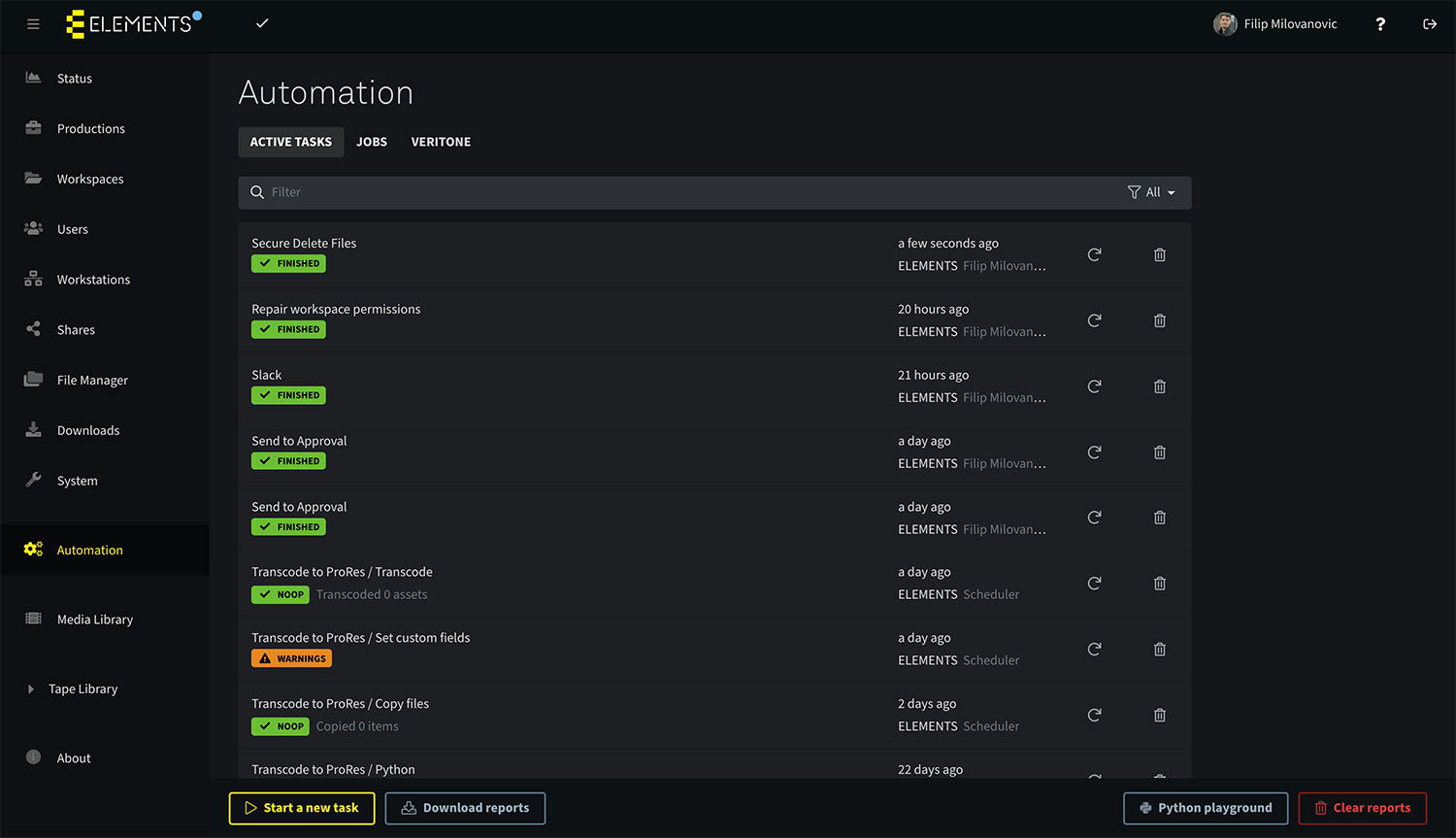The Workflow Automation engine saves time whilst improving efficiency, accountability and minimising human error. Transcoding, maintenance, notifications, cloud control – no coding skills required
Build powerful workflows by using a wide range of available tasks, such as: automated transcoding, archiving, cloud and file system operations, Media Library control, and notifications via e-mail, Slack or via the ELEMENTS Client. Need more flexibility? Simply run custom Python and Shell scripts as a step in the workflow.
This time-saving tool allows users with little to no technical knowledge the ability to reliably execute a whole list of complex tasks in a matter of seconds – right from the Media Library, macOS Finder or Windows Explorer.