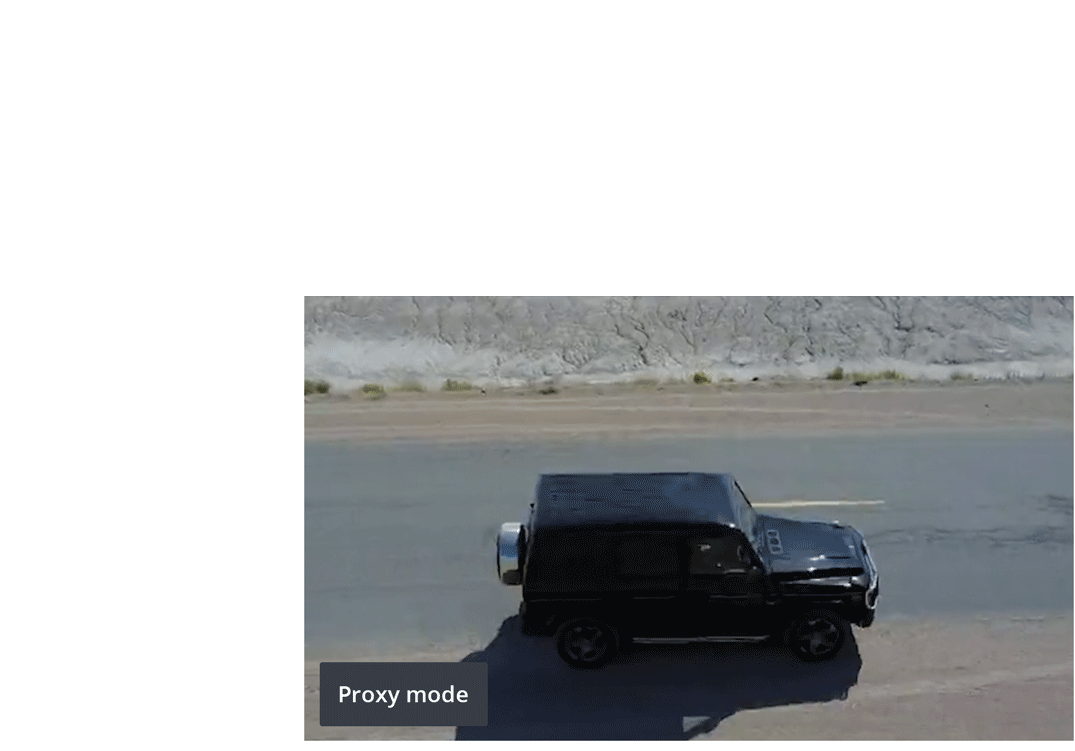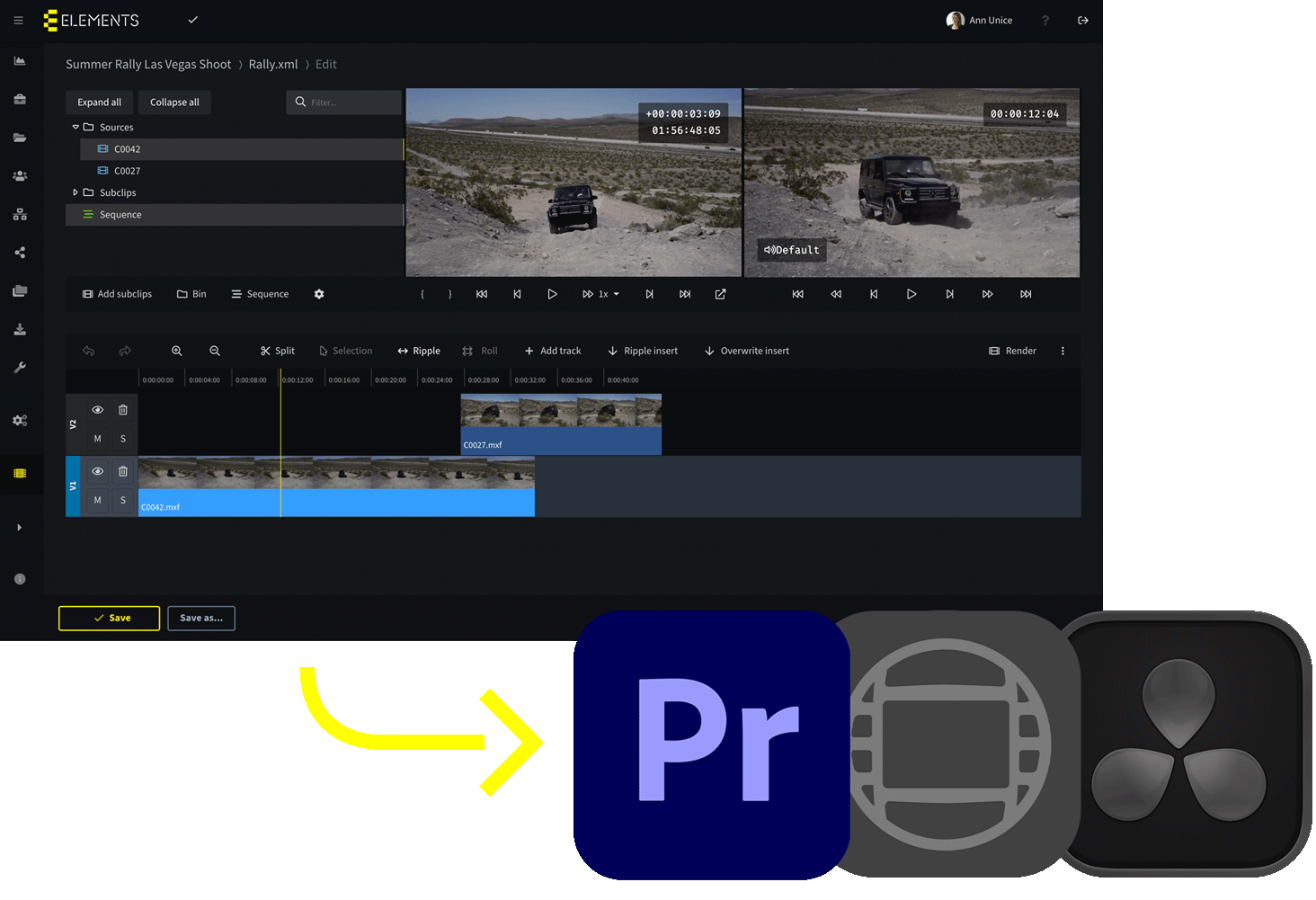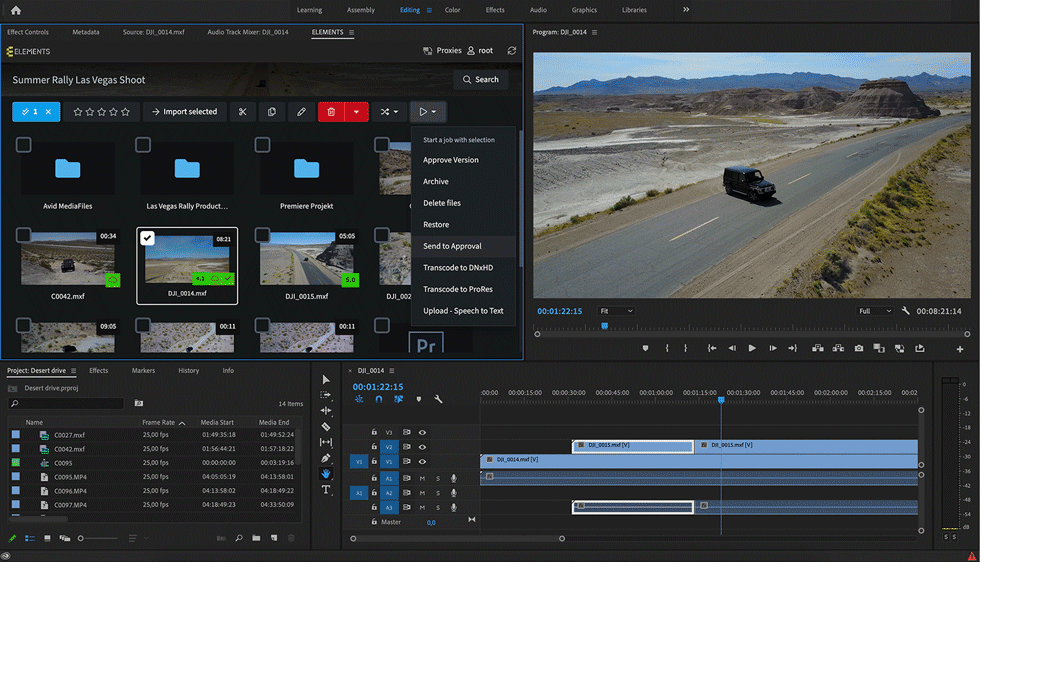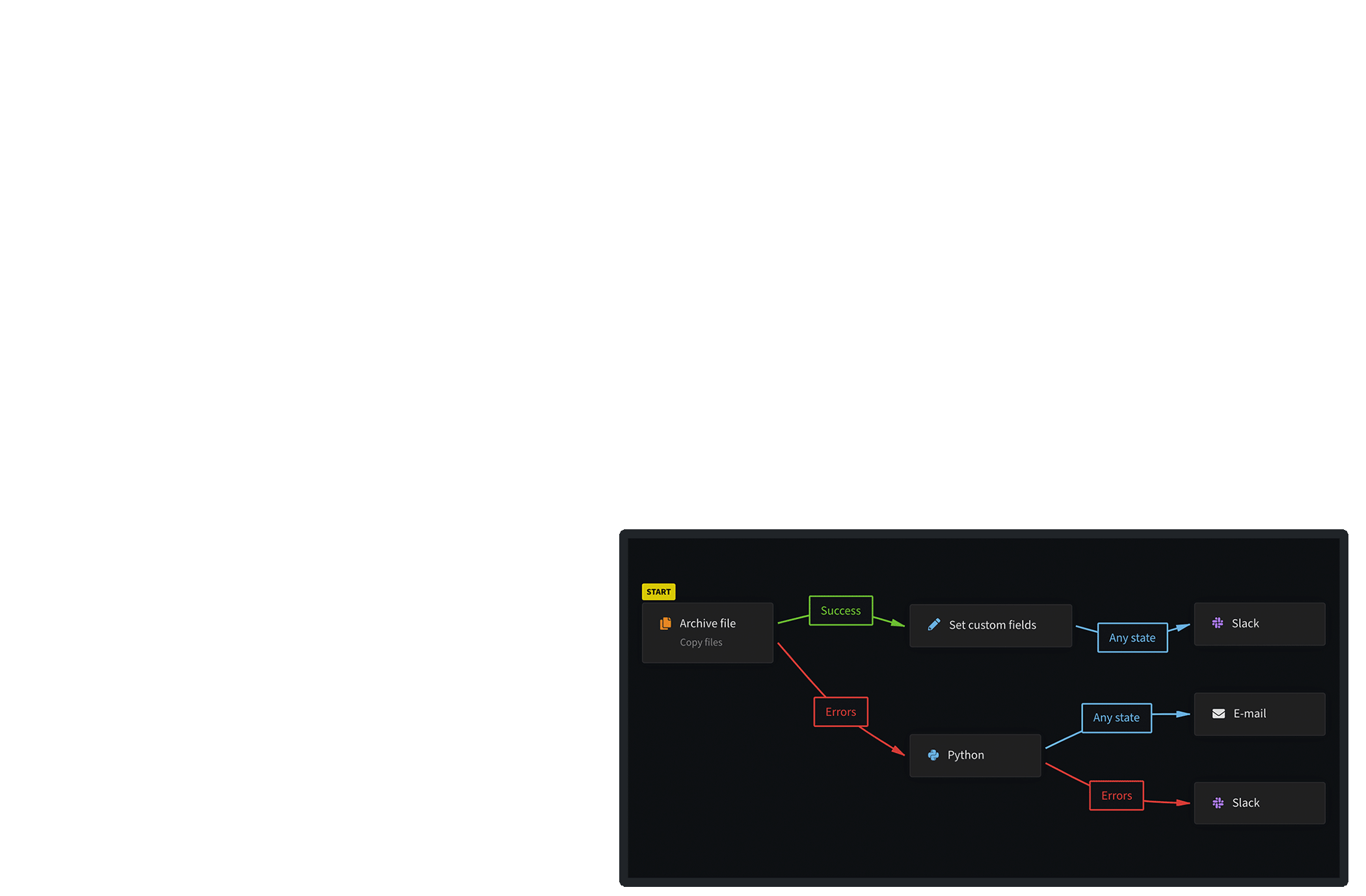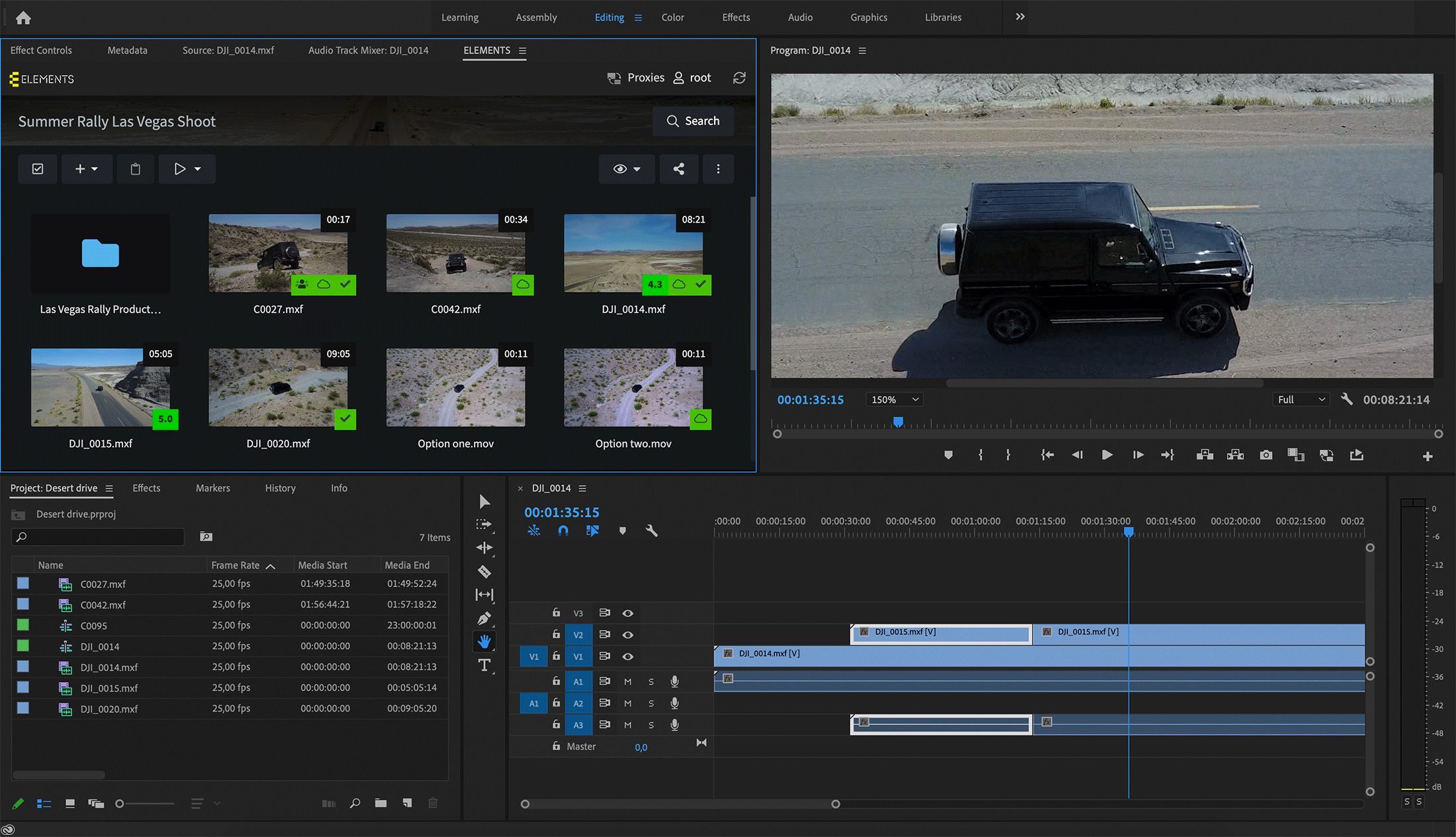
Two worlds merged into one
Accessing the Media Library from within Premiere Pro saves time and prevents the need to shuffle multiple applications and user interfaces. Using the ELEMENTS Extension Panel within Premiere Pro, users can easily browse through the content on the ELEMENTS storage and import it with a simple click. The granular search function allows users to combine multiple search criteria and choose just the right content for their projects. Furthermore, review and approval comments made in the ELEMENTS Media Library are imported and visible within the Adobe Premiere Pro sequence.