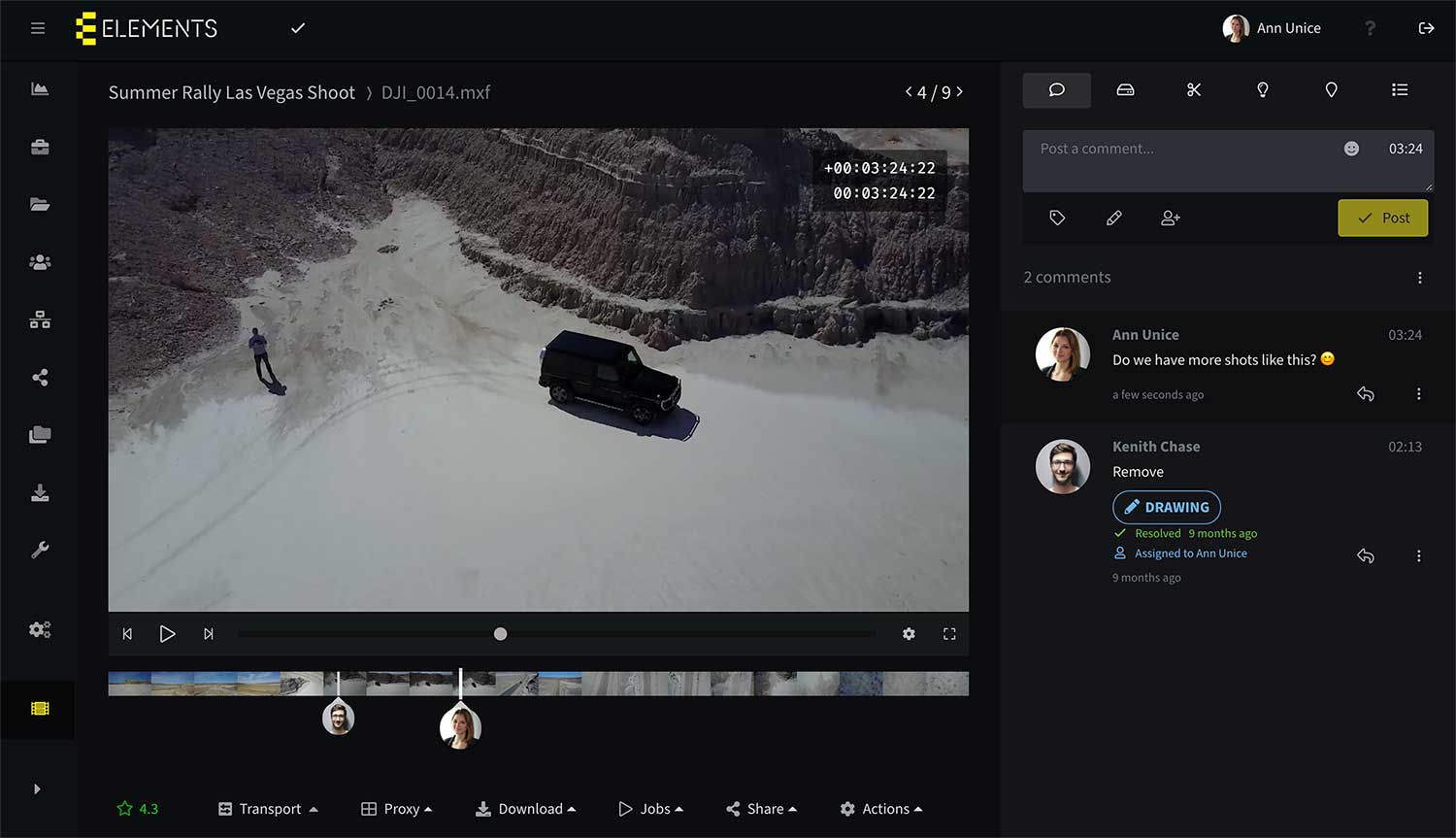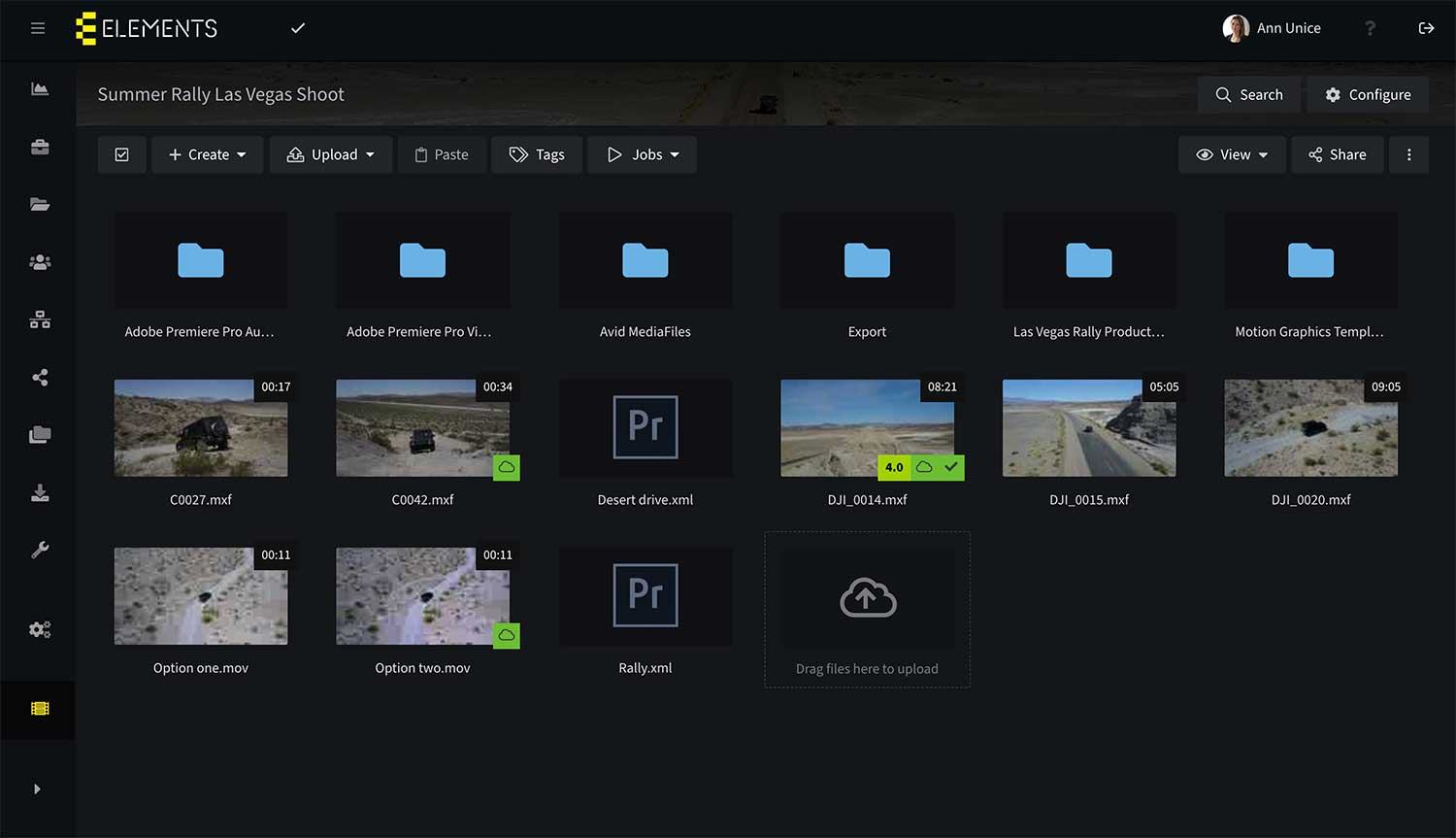A Media Asset Manager (MAM) with advanced communication and collaboration features, designed to boost teamwork and increase efficiency in video production workflows – Meet the ELEMENTS Media Library
Media Library is a browser-based Media Asset Manager, purpose-built to support and enhance video production workflows.
Screen, rough-cut and present your footage using any device, with no installation required. Add LUTs or watermarks to your footage to enhance the screening experience or to protect your copyright. Boost productivity by assigning tasks to users and utilise a wide range of collaborative features to directly communicate with other users.
Media Library runs directly on your ELEMENTS system, so your files never need to leave your company. If desired, Media Library access can be granted through a secure internet connection. Advanced permissions management, password protection and two-factor authentication keep your files safe from unwanted access.