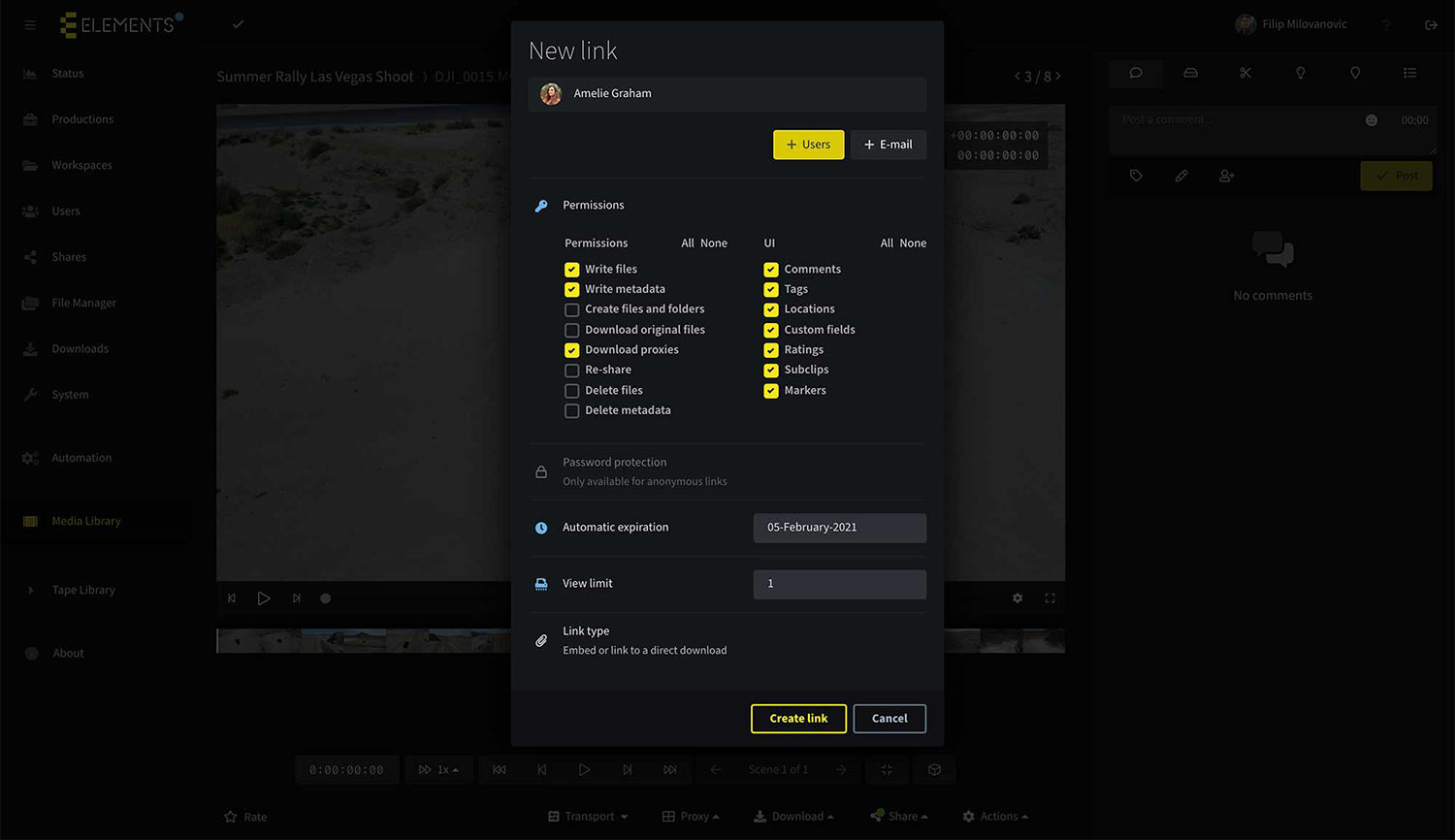Put an end to email chaos and FTP transfers. The sharing function of the Media Library, our Media Asset Manager (MAM), allows you to send preview links to your footage, simply, securely and fast.
Nowadays, just about any video production requires the content to be shared over the internet for screening or approval purposes. In order to achieve this, many production companies unfortunately compromise the security of their project by uploading their valuable content to third party online sharing services or by allowing unsecured access to their storage infrastructure.
The sharing function of the ELEMENTS Media Library allows you to grant access to chosen files on your storage in a secure manner, with your important footage never having to leave your company again. Utilise the wide range of collaborative features offered by the Media Library for precise communication with the recipient.
Share single files or whole folders and allow or restrict individual access and collaborative features on a per-user basis.