Key Facts
Capacity
- • up to 120 Terabyte
Speed
- • over 1500 Megabyte/s
Scalability
- • direct-attach multiple clients
Ultra-portable media storage with editing capabilities and MAM
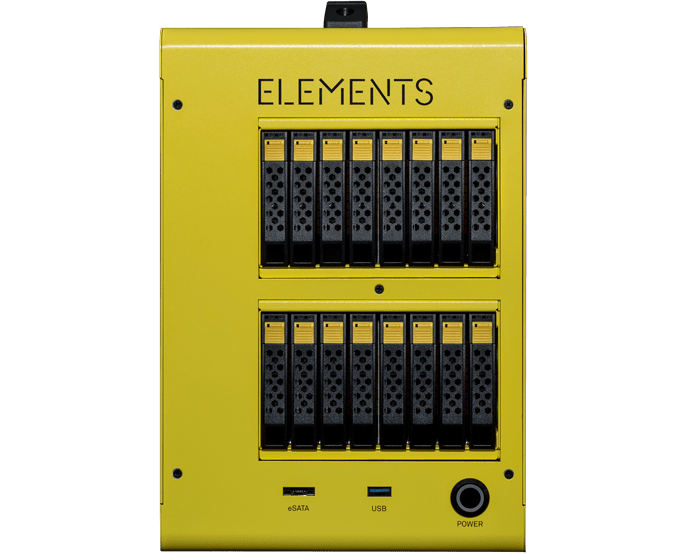
New footage created on set can be transferred directly from the camera onto the ELEMENTS CUBE portable media storage. Simultaneously you can start to preview, pre-select, comment and even edit the clips – from any device via the optional Media Library.
Rough-cuts created with the Media Library on ELEMENTS CUBE can easily be transferred to virtually every professional editing application, including Avid Media Composer and Adobe Premiere. Even all comments, remarks and drawings added in the Media Library are fully visible and accessible by those high-end editing suites.
Discover our unique features that make your daily work less complicated and more efficient – with intuitive tools that ease your workflow.
Users are familiar with the speed and convenience of directly attached storage when working with media assets. Unfortunately, this type of storage isn‘t suitable to collaborative workflows, as projects and assets can‘t be shared conveniently between different workstations in real-time. ELEMENTS storage solutions are designed specifically to share media files across all platforms and application while providing consistent high performance for all workstations.
First off, ELEMENTS storage has unique tools and features embedded that are specifically designed for users to share media – seamlessly and simultaneously. ELEMENTS‘ media aware interface allows for easy access to view, comment and even edit media assets remotely and provides the option to simply set-up tasks for workflow automation.
Standard IT workflows have very different read and write patterns, and low latencies are not essential. Media workflows are a lot more time-critical; hence, low latencies and high bandwidth are crucial for post-production and broadcast workflows, otherwise stuttering video and other issues will occur.
Media storage is optimized to deliver high-performance for every workstation connected, and a specialized file system allows heterogeneous networks with numerous applications on different operating systems to share media assets efficiently from the same storage pool.
There are virtually no limitations, as ELEMENTS‘ task manager can easily be set up to perform any task, such as automatic backup or defragmentation, moving or archiving content, or any task useful in your particular workflow.
The most common use of workflow automation are concerning the approval process, for example moving approved files to a certain folder, or rejected files to another folder. But with the option to set up automation tasks across users, user groups, content location or any other parameter, the possibilities are endless.
Yes, with ELEMENTS you can share content seamlessly across virtually all NLE applications, including Avid. Even Avid bin-locking and Avid project sharing is supported, as ELEMENTS fully emulates an ISIS/Unity environment. ELEMENTS GATEWAY provides the same functionalities for any SAN or NAS (non-ELEMENTS) storage.
Every ELEMENTS product can be accessed via a HTML5-based web browser, providing ultimate convenience across all kinds of devices.
It depends on your workflow requirements. A rule of thumb: if you work in a heterogeneous network with various applications, with raw formats/DPX files, require real-time streams and produce in resolutions 2K and up, you will most likely need a Fibre Channel-based SAN, as a 10Gb Ethernet network will not provide appropriate bandwidth.