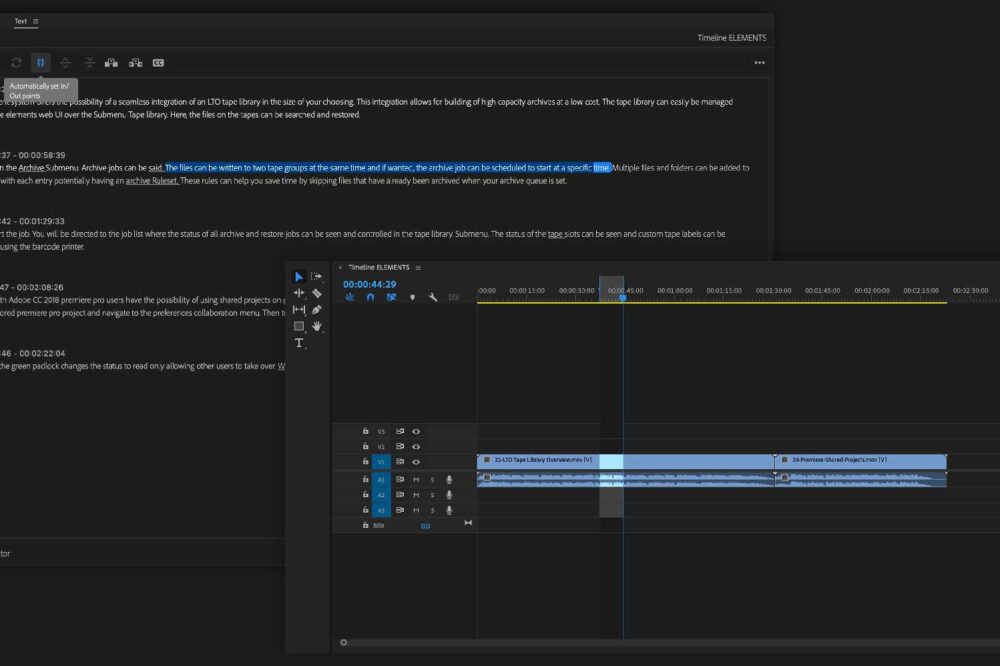Software development today moves at a pace that has never been seen before. Users can now benefit from a constant stream of new tools and features, and can always be ready to tackle the latest challenges presented to them by the rapidly evolving media landscape. However, following this pace with detailed documentation is a challenging task, one that many software development companies tend to let slide unless of course, you’re Blackmagic Design.
DaVinci Resolve version 18 comes with a reference manual that is 4020 pages long. It provides all of the information that the user requires and explains every button and feature of this powerful application. We have saved you the work of scrolling through it and have listed all 16 chapters provided in the manual.
Manual Chapters
PART 1 – DaVinci Resolve Interface
PART 2 – Setup and Workflows
PART 3 – Ingest and Organize Media
PART 4 – The Cut Page
PART 5 – Edit
PART 6 – Editing Effects and Transitions
PART 7 – Import and Conform Projects
PART 8 – Fusion Fundamentals
PART 9 – Fusion Page Effects
PART 10 – Color
PART 11 – Color Page Effects
PART 12 – Resolve FX Overview
PART 13 – Fairlight
PART 14 – Deliver
PART 15 – Advanced Workflows
PART 16 – Project Libraries, Collaborative, and Remote Workflows
Read the full DaVinci Resolve 18 Reference Manual
Notable New Features
To read a detailed breakdown of all the new features in Resolve 18 head to our blog post: What’s new in DaVinci Resolve 18
New depth map generates 3D depth matte of a scene in DaVinci Resolve Studio. Check out our blog post where we inspect this feature in detail.
Amazing slow motion capabilities even with 24fps footage through the utilisation of DaVinci’s Neural Engine. Check out our blog post where we inspect and test this amazing feature for you in detail.
Support for Blackmagic Cloud to host and manage cloud-based project libraries.
Other New Features
- New Blackmagic Proxy Generator App automatically creates and manages proxies.
- Ability to choose between working with proxies or camera original files.
- Support for intelligent path mapping to relink files automatically.
- Improved project library performance for private server.
- New object mask recognizes and tracks movement of thousands of objects automatically.
- New surface tracker for tracking warped surfaces in DaVinci Resolve Studio.
- Refined ultra-beauty tool in Resolve FX beauty for advanced corrective work.
- Expanded subtitle support for TTML and XML timed texts, and embedded MXF/IMF.
- Support for reversing shape, iris and wipe transitions in the edit page.
- New 5×5 multicam enables viewing of up to 25 simultaneous different angles.
- Faster GPU accelerated paint tool with smoother strokes.
- Support for live previews when using the Text+ color picker.
- Ability to convert historical fixed bus projects to FlexBus in project settings.
- Improved Dolby Atmos immersive mixing, including Binaural monitoring.
- Decomposition of nested timelines with all track data including FX and automation.
- Innovative space view scope in Fairlight shows position and relationship in 3D space.
ELEMENTS Integration
DaVinci Resolve and the ELEMENTS Media Library are integrated in a way that allows you to greatly increase efficiency in your collaborative workflows. Import clips or even whole rough-cuts into DaVinci Resolve with a single click in the ELEMENTS Panel and keep all comments made in the Media Library. The panel allows you to save time by utilising Media Library proxies for offline editing in Resolve and allows you to easily start predefined automations and even organise footage on your ELEMENTS system. Find out more about the DaVinci Resolve Panel
Mac Studio and DaVinci Resolve
If you use or plan on using Mac Studio with DaVinci Resolve over an SMB connection, we highly recommend you to read our blog post on the topic: Mac Studio: Optimal Settings for the Best DaVinci Resolve Performance over an SMB Connection
It discusses the relevant settings and configurations needed to meet the performance requirements of the color grading process and harness the full potential of Mac Studio for post-production workflows over SMB.