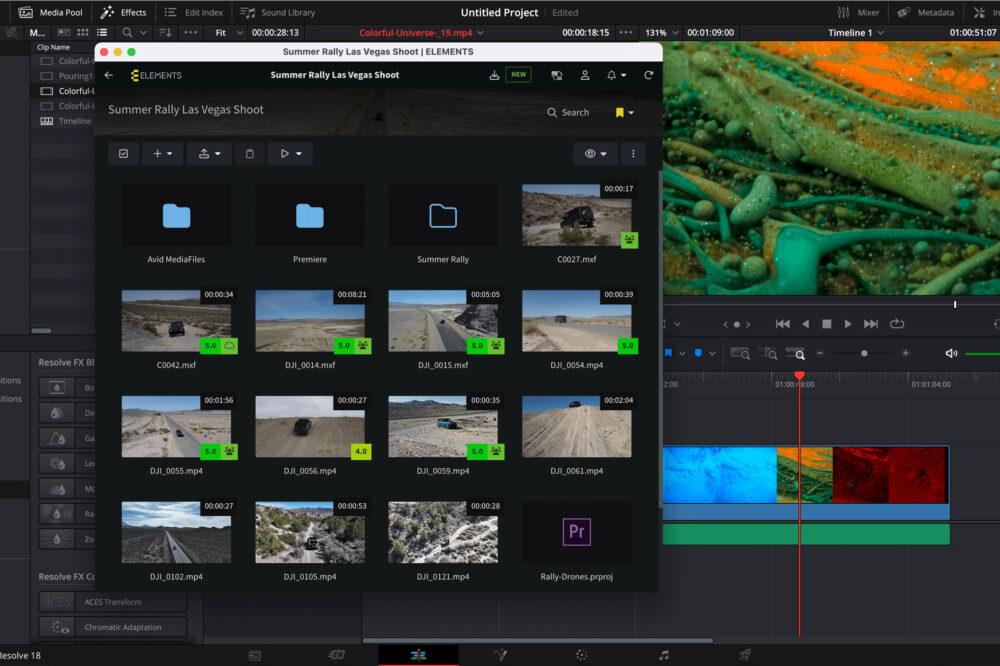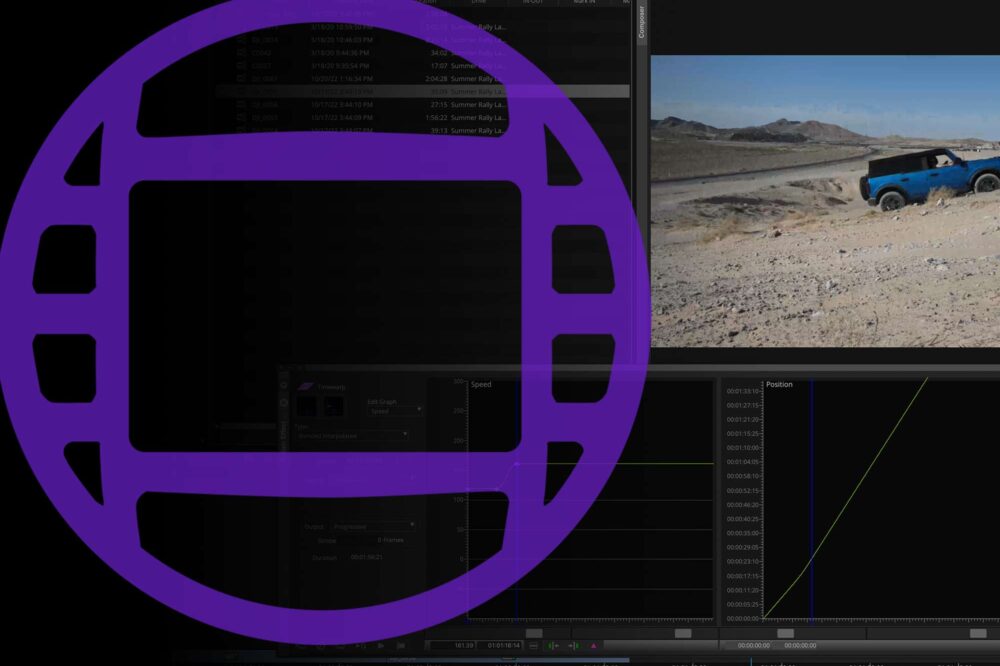Whilst the Media Composer vs. Premiere Pro discussion was raging, Blackmagic Design were developing Resolve into much more than just a colour grading application with basic editing capabilities. Their development pace is nothing short of spectacular and it has established Resolve into something of a one-stop shop for complete post-production workflow, offering some important benefits over its competitors, who are often in the spotlight. This blog highlights some of the benefits that you can expect from DaVinci Resolve and the reasons why it may fit well into your company’s workflow. Some of the features that will be mentioned have been previously released in the versions prior to Resolve 16.
Availability
When it came to introducing Resolve to the market, Blackmagic went all-out, with a powerful free version offering a large portion of users everything they might need for a particular project. With minimal restrictions compared to Resolve Studio (paid version), which include: project and export resolution restriction to 4K UHD, missing collaboration features as well as HDR grading, the free version is certainly worth considering. If however, you feel like you require the paid version, it certainly won’t strain the budget too much, with its one-time price tag of $300, which feels extremely refreshing given the current move by a number of companies toward monthly subscription models. It’s worth noting here that every Blackmagic Pocket Cinema Camera 4K or 6K, comes complete with Resolve Studio for free. DaVinci Resolve 16 is available for Windows, MacOS and Linux users. Running Resolve on a Linux-based system is especially interesting, as it can help you to achieve maximum performance on demanding processes such as colour correction. This is due to the fact that Linux still achieves the highest throughput and performance of all the big-three operating systems when it comes to storage.
Collaboration
One of the main reasons why Resolve is starting to look like a viable option to support the whole post-production workflow, is the fact that collaboration has been made possible. Just like with Avid Media Composer and the newly introduced Adobe Premiere Pro Productions, only one user can edit in the same timeline at the same time, but the interesting thing is that this doesn’t apply to the colour grading. In the Color page each user works on individual clips and in order to see the changes made by the other users, clips can be refreshed by a single click.
Aside from the bin locking (functionality used by all main competitors) Resolve also offers a way to communicate with other users in the same project by using the built-in Chat function. Another very useful feature that Resolve offers is the possibility to graphically compare timelines. The feature makes it easy to find the changes in different versions of the timeline and easily accept or ignore them. The compare function is particularly useful with projects that get modified or recut.

DaVinci Resolve stores projects in one or multiple databases in contrast to the well-known simple sorting of project files in a folder structure. This approach makes it easy to backup all projects and user data whilst still allowing users to export projects in order to share them with other users. Another option is to use a PostgreSQL to share a database between multiple computers and thereby enable project sharing. Normally, one of the computers on the network would have to host the shared database in order to use this feature. However, your ELEMENTS system can also take on the role of the Project Server and host the shared project database. This way, full shared project functionality is gained without having to use a workstation to host the database. A detailed article with instructions to working with Resolve shared projects on ELEMENTS is coming soon.
What else is there?
DaVinci Resolve 16 comes with the new cut page, which is an additional editing page designed for projects on a tight schedule. The cut page has been expanded with a secondary, smaller timeline to speed up the positioning of the play head when zoomed in. In it, clips can also be trimmed and moved. An additional and very interesting feature is that the clips can be moved between the timelines, making it easy to move a clip to the end of the timeline for example. One particularly compelling feature in the Cut page is the Source Tape clip view that allows for the easier location of clips by stringing them together in the playback monitor.

The new Facial recognition feature can help to sort the footage by persons tagged in it. This feature only works reliably in a specific kind of project in which only a few people appear and do not alter their appearance very much. It only tags one face per clip without giving the user the control over which face is tagged. For this reason, it’s probably best used to find people in shots in which no people are expected.
DaVinci Resolve 16 also brings the new Object removal tool into use. This tool uses AI analysis to mask the undesired object in the video and make it, in the best-case scenario, invisible. This is generally a very nice idea and a useful feature, but just like Adobe After Effects Content-Aware Fill, it is apparent that it is still in its early stages of development. Both of these tools usually do a good job with smaller objects, especially on a uniform background such as grass, sand or similar. However, this feature should definitely not be relied upon (à la “fix it in post” style) but should instead be considered in one of the last steps of the post-production, e.g. to mask distracting objects in a scene, which are deemed unimportant to the story.
Conclusion
Advanced functions and tools provided by DaVinci Resolve see it placed into the category of powerful, professional post-production applications. A sector that is at the moment being dominated by Avid Media Composer. This intention is also apparent in the way that the program is marketed – regularly depicted as a part of highly-professional looking, advanced media-environments. On the other hand, its unusually powerful free version and the attractively priced full (Studio) version could make it very appealing to the younger, ever-growing sector of video creators – primarily reliant on Premiere Pro at the moment.
DaVinci Resolve has proved to be quite stable, more so than Premiere Pro, but it doesn’t yet have a user base that is nearly as big. This means that it doesn’t yet provide the benefit of easily finding an answer to basically any question in one of the forums, dedicated blogs or YouTube videos. This is a big plus for Premiere Pro at the moment, even though it is not rare to simply find yourself surrounded with other users facing the same issues with no answer in sight. If you are facing any kind of issues with Adobe Premiere Pro or Avid Media Composer, head over to our blog posts General troubleshooting tips for Adobe Premiere Pro and General troubleshooting tips for Avid Media Composer where you can find answers to many hard-to-solve problems with these NLEs in one place.
DaVinci Resolve 16 has evolved to provide an admirable set of functions, supporting video makers in practically every step of their workflow. The application enjoys a very fast development pace, runs stable, provides smooth timeline scrubbing and fast import and export of footage due to an efficient usage of the GPU. The Deliver page offers valuable features such as DCP and IMF exports, which are not always easy to create with other NLEs. Additionally, a true wild card for Blackmagic is the fact that they probably aren’t really dependent on DaVinci Resolve bringing in the profit, but can use the application to drive the sales of their hardware. Even though predicting the future is never easy, it is highly likely that DaVinci Resolve will find its way into more and more post-production workflows, and that it will give other NLEs a fair run for their money.