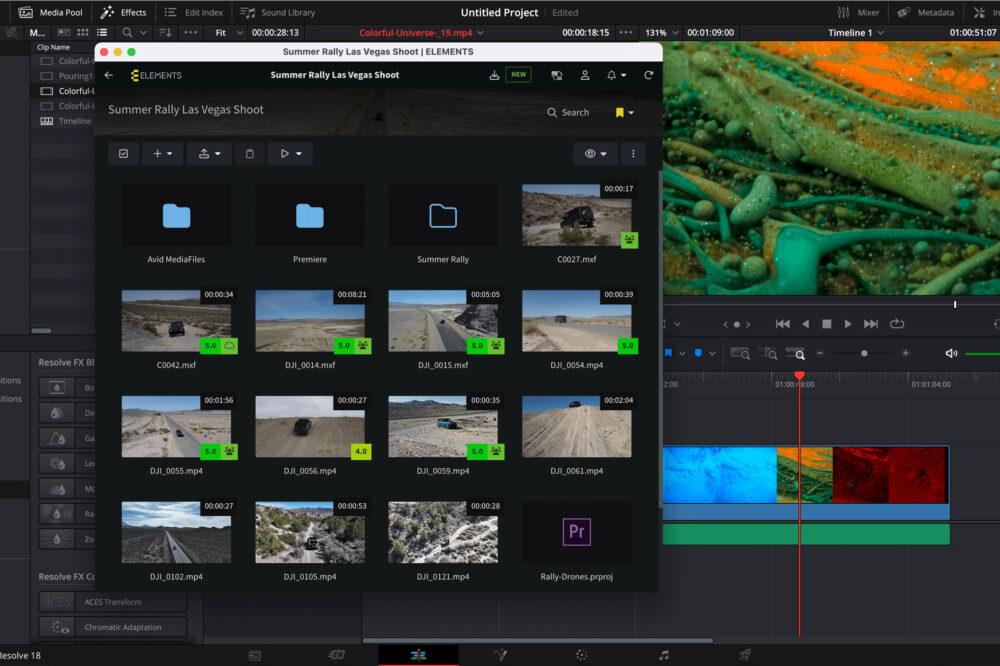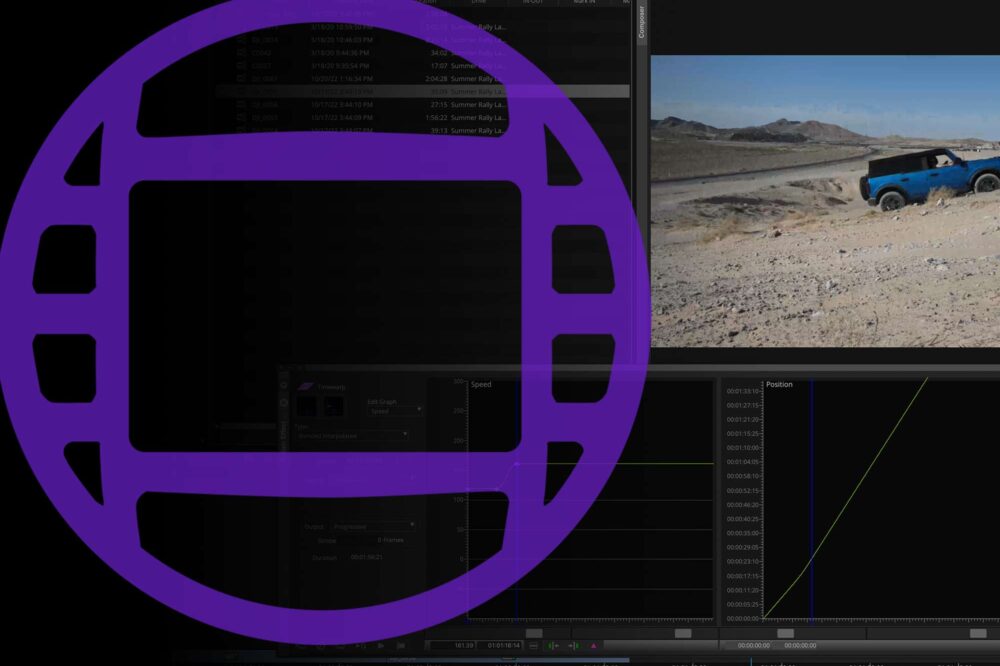What is the better option for my upcoming project, Media Composer or Premiere Pro? This is a question that many of us had to ask ourselves at some point. Both platforms offer many unique benefits and so the answer to this question has therefore more to do with what one plans on doing. Having had quite extensive experience in both small and large postproduction environments, I would tend to recommend Premiere Pro for smaller, ideally individually produced projects in which mixed materials will probably be used. Premiere is cheaper, more intuitive to use and learn compared to Media Composer and does not require too much technical knowledge or planning ahead. One disadvantage to keep in mind when working in teams is that Premiere Pro updates break project compatibility. To get around this problem and be able to open projects created in a newer Premiere Pro version, ELEMENTS has created this awesome, free project file Downgrader.
Avid Media Composer on the other hand offers well-defined media management rules, perfectly suited for large and long running projects. But the main advantage of Media Composer lies in its project sharing capabilities. This ability for multiple users to collaborate on the same project has for a long time been one of the main reasons to choose Avid Media Composer over Adobe Premiere Pro – but this may start to change soon. Since the release of the Adobe Creative Cloud 2018, Premiere Pro users have been given the possibility to use project sharing. However, unlike Media Composer’s bin sharing where multiple users have concurrent write access for the project but with only one user that can edit any specific bin at a time, Premiere Pro’s project sharing grants write access to only one user at a time for every single project. Thankfully Premiere Pro now allows multiple projects to be open at the same time. Because of these differences in the way of sharing, your project has to be structured in a different manner to allow for an optimal collaboration environment.

Adobe Shared Projects should not be confused with Team Projects though. Team Projects are only available to certain users (Creative Cloud for enterprise (CCE) and Creative Cloud for teams (CCT) customers) and are stored in a cloud. In contrast, Shared Projects can be used locally on your shared storage.
To use project sharing on your ELEMENTS system, simply create a new Premiere project on a workspace of your choosing. Make sure that all users have sufficient permissions to access the project and the media workspace. Enable project locking within Premiere Pro using a unique User Name in the Preferences Collaboration menu and restart the project.
As in Avid Media Composer the access rights are displayed in the form of padlock symbols. A green padlock represents a write access and a red padlock a read-only access. If the user has multiple projects open, a padlock symbol will appear next to the projects name with a read-only access.
A click on the green padlock changes its colour to red thereby changing users project access rights to read only. This can be done to hand over the write access rights to a different user.
Users with read only access will be shown a warning symbol if the project has been modified and can refresh the project to its last saved version by clicking on the projects tab and choosing refresh project.
Keep in mind that project sharing has to be enabled on all clients using the projects to avoid possible project rewrites.
All in all, Premiere pro is a very flexible program whose developers have been proven keen and quick to implement new features – good example being the 360° video support. It is also a perfectly implemented part of the powerful Adobe environment that offers a huge range of creative tools. The project sharing implementation and the possibility to open multiple projects at the same time will help Premiere Pro compete with Avid Media Composer in environments that demand a more collaborative approach and its my guess that these facts coupled with a lower cost of entry will attribute to its wider spread in these kind of projects and environments.