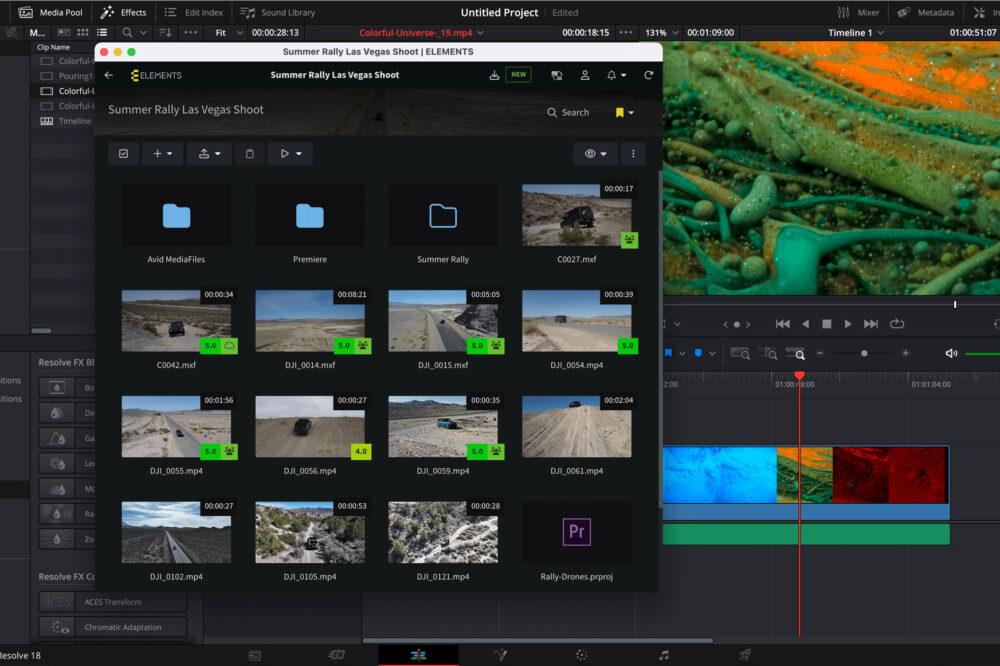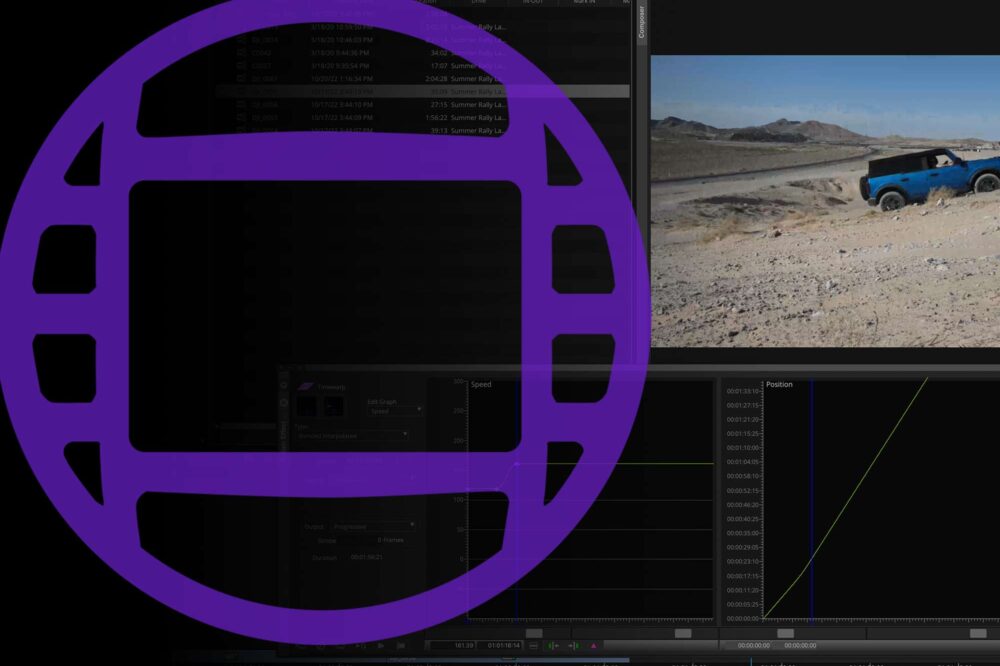Today in video editing, an increasing number of editors and artists work remotely, making collaboration and approval more difficult. Especially in the early stages of a project, when assessing and pre-selecting appropriate footage is critical, time-consuming FTP transfers or uploads to cloud applications have been the only way to share media assets during the editing process. As well as being inefficient, these methods greatly increase the chances of error or miscommunication.
The Challenge
Multiple users involved in the editing process of any M&E project often work remotely, the review and approval process more challenging, due to physical distance and time differences. Not being in the same room makes it difficult to talk about images and visuals.
Adobe Premiere Pro and ELEMENTS Media Library take collaboration to the next level, by working seamlessly together, enabling editors and directors to natively share media assets, not only in between Premiere Pro and the Media Library but around the globe, without compromising data security. While Premiere Pro provides an unrivalled video editing and creative color tools, ELEMENTS Media Library adds compelling and impressive features to enhance and simplify communication. As a professional Media Asset Management tool, ELEMENTS Media Library provides access to source material on shared SAN or NAS storage. The full text search engine makes it easy to find assets quickly.
The Solution
An intuitive and easy-to-use portal that allows for sharing media assets directly and in real-time, without time-consuming uploads, including the ability to add frame-accurate comments, notes, and even on-screen drawings – from anywhere, at any time and from any standard PC or Mac. Secure remote access together with advanced review and approval tools.
Features and Benefits
ELEMENTS Media Library provides a multitude of features on an HTML5 platform that support every step of the editing process. All its media asset management and communication tools are standard components in the Media Library package and can be accessed from any standard PC or Mac anywhere on the globe.
Pre-view and pre-select assets

By providing secure access to the shared storage, the Media Library allows authorized users to preview and select shots and sequences for editing in Adobe Premiere Pro.
Frame-accurate notes

Leave unlimited comments and notes for any frame or clip. Get instructions and wishes across based on the actual image without the need of complicated explanations or potentially inaccurate time code references. All comments and notes are visible and accessible from the Premiere Pro Workstation.
On-screen drawings
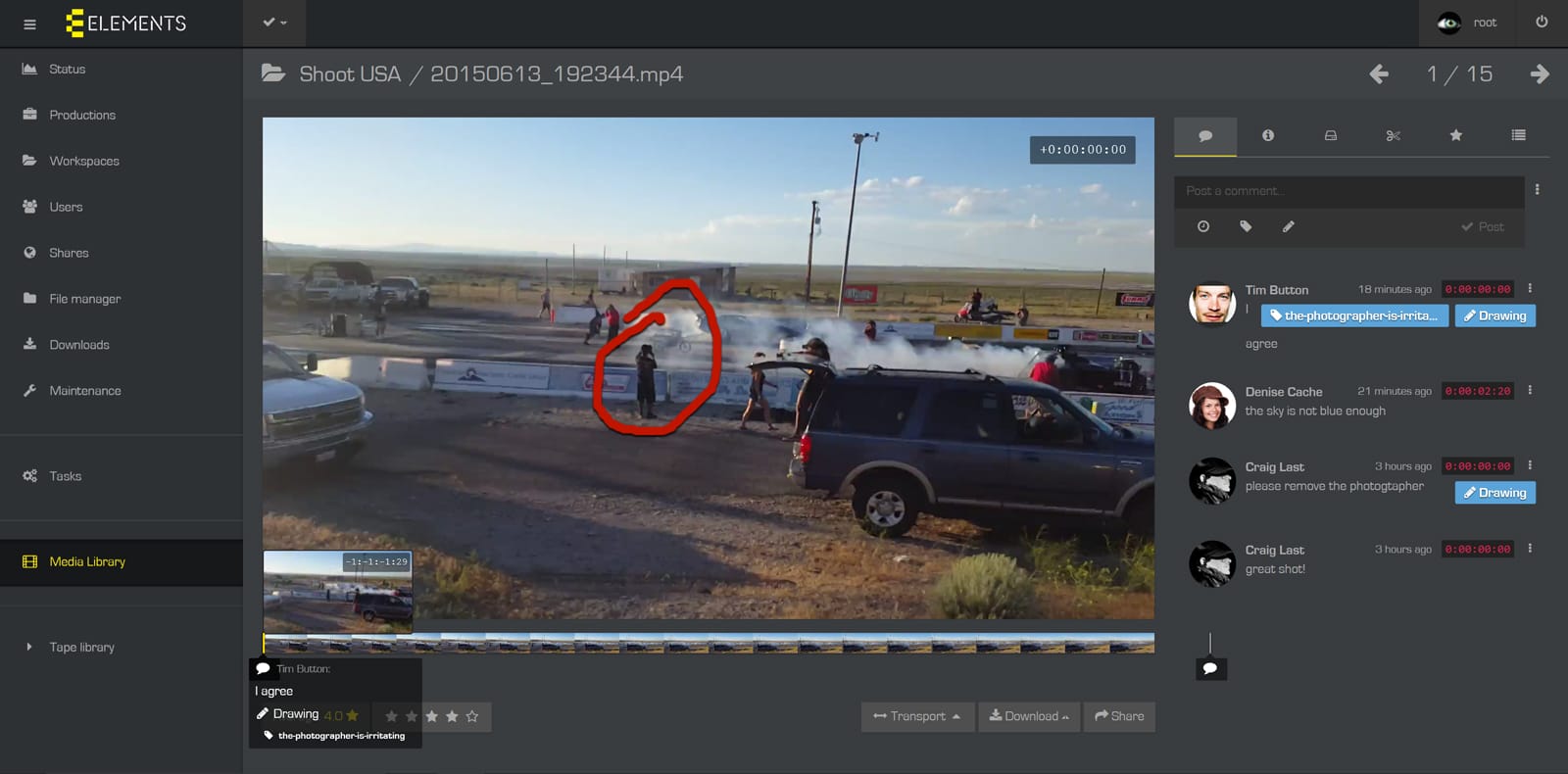
ELEMENTS Media Library allows for on-screen drawings – simply use a mouse or touch screen on any standard PC, Mac or tablet to point out issues with an image.
Event Triggers

Every editing project goes through various stages, each of which creates new versions which need to be reviewed, usually by several different people. ELEMENTS Media Library enables users to set event triggers for every project folder within the MAM to automatically initiate customized actions.
Depending on the individual project folder structure within the MAM, useful event triggers could be:
- „Clips/sequences have been selected/approved/disapproved“
- „Move approved files/clips to folder xyz“
- „Send email to the director new edit has been written to folder xyz“
- „Customer feedback has been submitted“
As soon as files or clips have been written to any specific folder, the Media Library will execute the action set to follow the event, immediately and automatically.
Automated Email Notifications

Sending automatic email notifications to an unlimited number of recipients is a frequently used option in the Media Library’s event trigger feature. Simply set up a list of email addressees, determine the notification to be emailed and link it to the appropriate event. It is that easy.