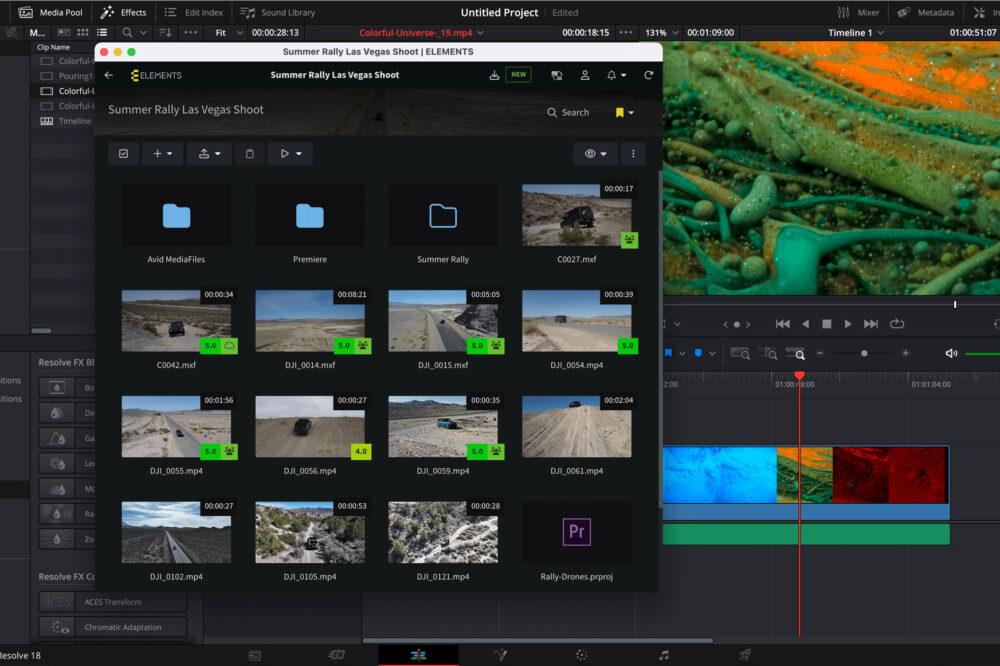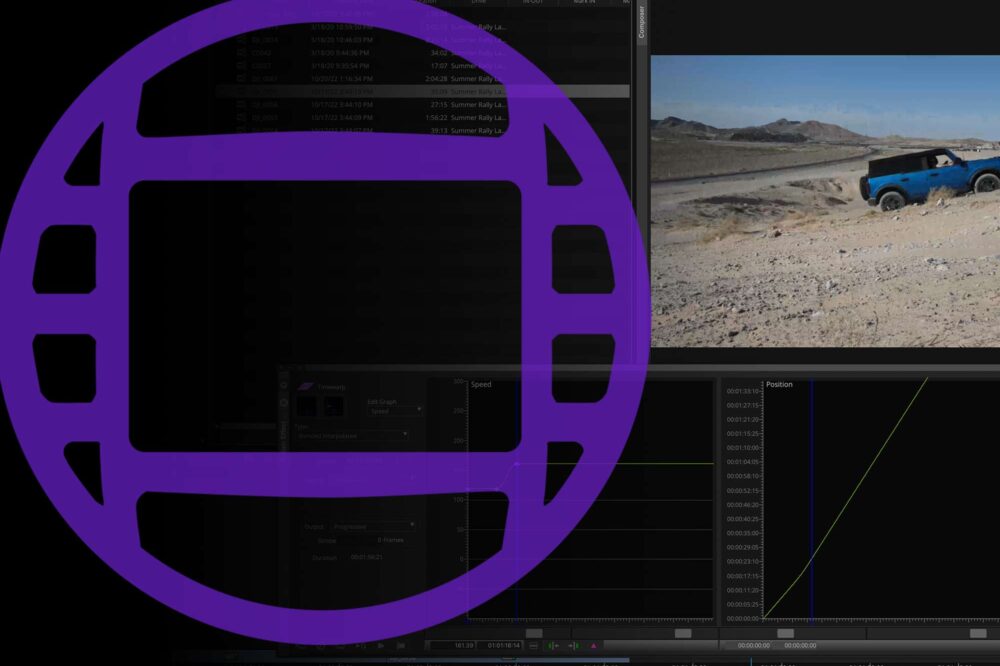The latest developments regarding the spread of COVID-19 are greatly restricting people’s movement. With an ever-increasing number of regions on partial or full lockdown, many companies are faced with the decision of how to protect the health of their employees. By implementing remote workflows, a productive network of employees in home-based offices can be built.
In this article, we would like to present to you three possible remote workflow options that can help your company get through these difficult times.
1. Utilising the Media Library
Here at ELEMENTS we have always believed in the importance of remote workflows and have developed the Media Library to make productive, location-independent collaboration possible – all without having to worry about uploading your files somewhere. By connecting your Media Library to the internet, all of its functionality can directly be accessed through any web browser. Accessing the Media Library can only be done with the correct user credentials. For additional security, two-factor authentication can be enabled.
Media Library does not come with a user-based licencing model and therefore allows for any number of users to be created. For this reason, no additional licence investments are required as your company scales.
Collaboration
Media Library is a perfect on-premise platform to support collaboration throughout your whole workflow. A simple drag-and-drop of the clips into the Media Library uploads the footage directly onto your storage. After the upload, the proxies are created to allow for easy, browser-based collaboration. Keeping track and controlling the work completed on the project can be done by assigning tasks to specific users. The rating and tagging functions can help to classify the footage. Easily create named subclips to help prepare the footage and give genal guidance to the editor. All whilst your footage stays within your company during the whole workflow.
User permissions
Permissions for users or whole groups can be set for every Media Root individually, and a number of projects can be safely managed at the same time. Every function of the Media Library e.g. commenting, sharing, deleting or downloading can be restricted on the user level.
Sharing the content via link
Media Library allows you to easily share one or more files via link. The link can be set to expire after a certain period, and even the number of views can be limited. The access permissions can be set for every share, preventing the receiver from actions like re-sharing, deleting or downloading the footage. Do you need to share only branded content? Then simply use the watermark function in the proxy settings.
Editing in the Media Library
An integrated rough-cut editor allows you to create and edit timelines directly form the web browser. Sequences can house multiple video tracks into which clips can be added. Move the clips, add edits and use ripple and roll trims in the timeline.Once finished, the whole sequence or only the used subclips can be directly exported in the preselected quality. The finished sequence can be imported into Avid Media Composer by using the exported EDL file or via a simple drag-and-drop into Adobe Premiere Pro. All of the comments made on the clips will be imported as markers into Premiere Pro.
2. Using the ELEMENTS Client through a VPN connection
Run complex, automated workflows on your ELEMENTS system
By utilising a VPN connection, the ELEMENTS client can be used to remotely connect to company’s ELEMENTS storage. The client gives users the ability to see and use the workspaces that they have access permissions for, whilst also allowing the user to start workflows in the Workflow Automation engine. Simply right-clicking any number of assets and choosing the job will execute a number of predefined steps ranging from file system operations such as moving, copying, deleting or syncing files to Media Library control, automated transcoding and notifications via E-mail, Slack or via the ELEMENTS Client. Custom Python and Shell scripts can be run as a step in the workflow. Being that the workflow only gets started remotely and then runs on the ELEMENTS system itself, the user will enjoy the full speed in the workflows execution.
Premiere Pro Plugin for proxy workflows
The ELEMENTS Premiere Pro Plugin does not only simplify the process of importing clips and sequences into Premiere Pro, but also lets you use the proxy files created by the Media Library. Open the Premiere Pro project and with a single click download the proxy files of all the clips used in the project or in the open sequence.

After the download has finished the playback performance will be increased drastically as the proxy media files are now located on your computer. Upon completiton of the editing, files can just as easily be relinked back to the original footage by setting the Plugin to Hi-Res.
This function can be especially useful if combined with the Media Library’s Rough-cut Editor. The browser-based editor can be used to easily sort the footage and add it into a sequence. The finished rough-cut can be opened in Premiere Pro conserving all of the comments made in the Media Library. The Download Sequence Proxies function in the plugin will start the download of all clips used.
3. Utilising Remote Desktop Software
The third option is to use programs that allow you to control computers located in your company. The storage doesn’t need to be connected to the internet for this method to work.
Virtual private network
Setting up a VPN connection can help you to easily access your company’s infrastructure over the internet. For this task a VPN client is needed to facilitate the connection between your home computer and the company. Both Windows and Mac come with their own VPN clients but there is also a wide variety of VPN clients that offer various benefits. A simple way to setup an encrypted and secure virtual private network between computers in different locations is by using the ZeroTier VPN Client tool. This software is free to use for both personal and internal business use and is very straight-forward to setup and operate.
Remote Graphics
The enhancements in Internet connection speeds over the past few years have made it possible to easily control another computer located within your company. Using this method does not require complicated procedures and most of your employees will be familiar with this concept through their usage of popular software such as TeamViewer. Whilst TeamViewer is an exceptional tool for accessing a remote computer, it is not best suited to remote video editing. For this task a tool is needed that can enable a good quality, synchronized video and audio playback. One such tool, that we have tested and found to work very well, is the HP RGS Receiver. Install the program on both computers and connect it by using the IP address together with the pre-set login credentials. In order to achieve a smooth playback HP recommends a response time under 20 ms. The HP RGS comes free with HP’s Z series workstations and a 60 day free trial version can be downloaded from HP’s webpage.
We are here to help.
Should you require any consultation or assistance in setting up your remote access software, please feel free to contact us.