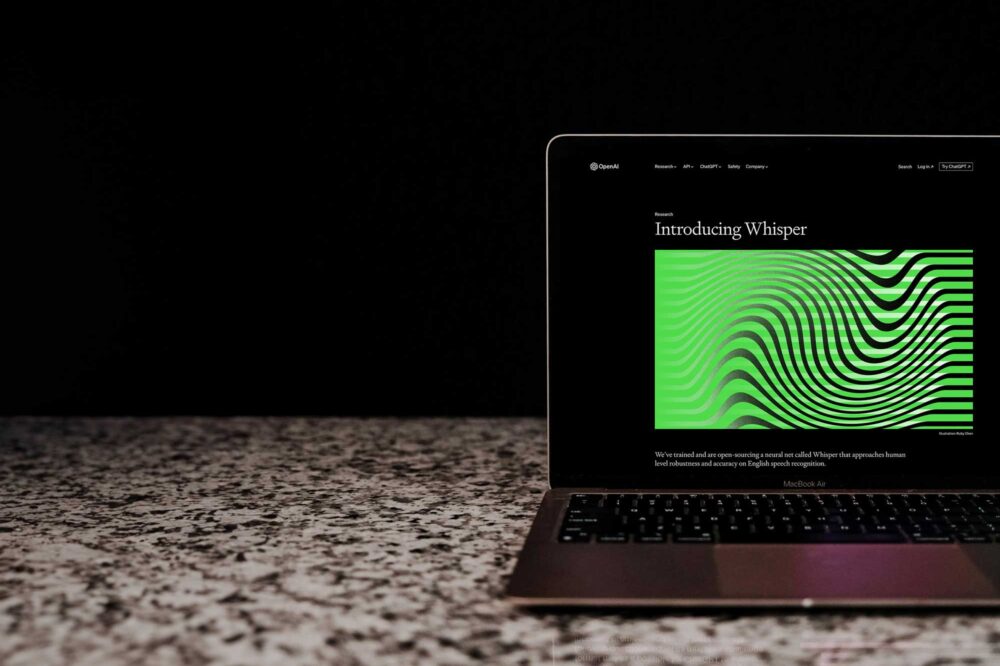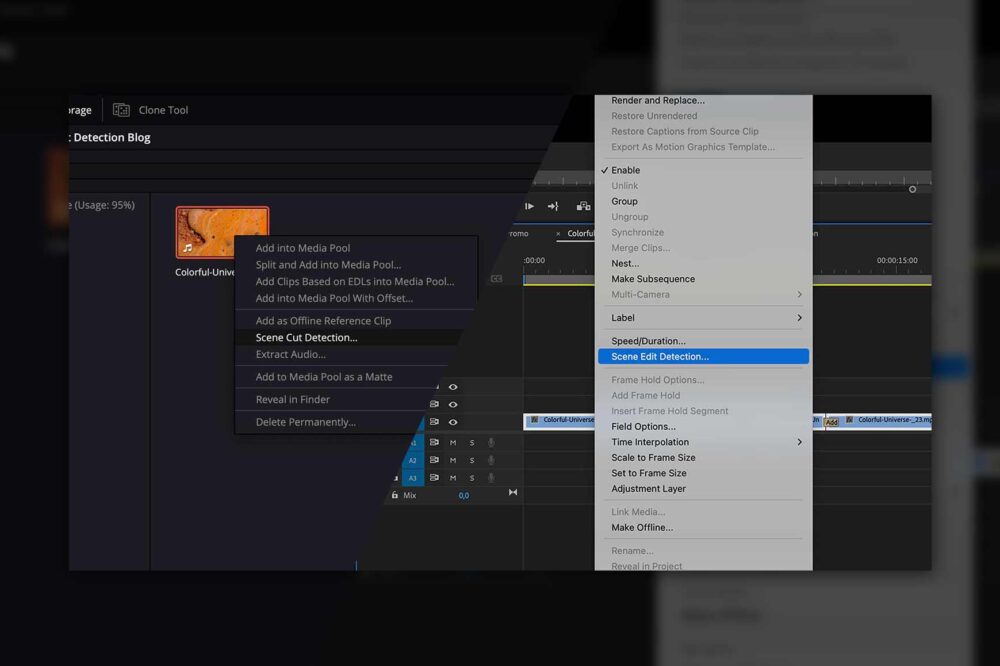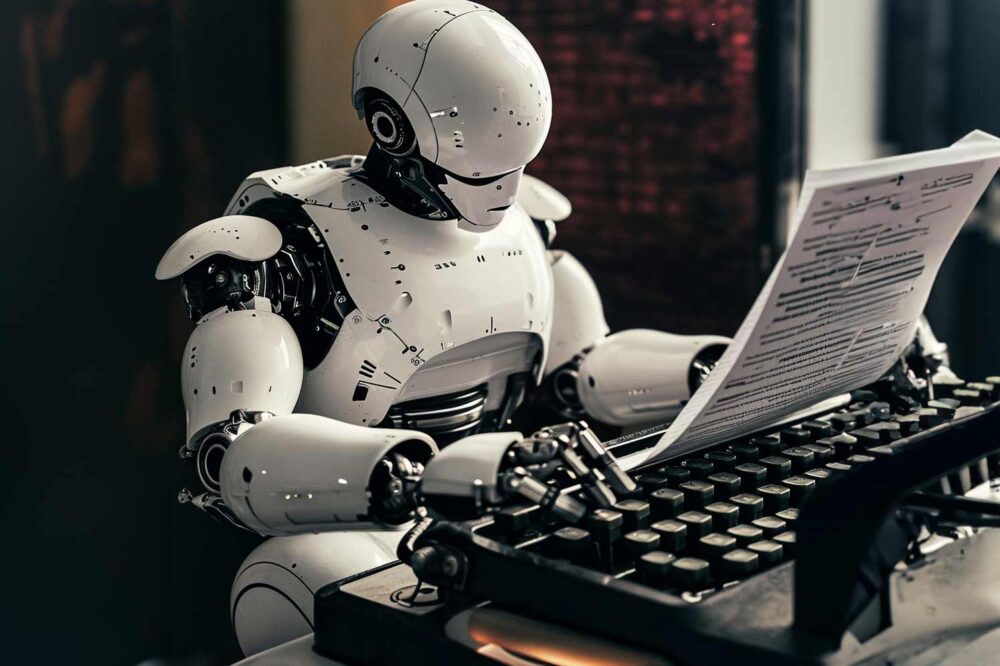Current global events have started off a scramble in many companies to implement long-delayed remote workflows, and while bureaucrats can secure an efficient remote access via a simple VPN connection, in media workflows it is usually better to rely on a number of different tools for different use cases. In this blog, we would like to present you with six different approaches, functions and tools to help your remote editing workflows.
1. Using a VPN
A VPN connection is one of the most common ways to set up remote access to your company network, and in media use cases, to the footage on the local storage.

However, while the latency caused by a VPN connection may be inconsequential when working with text files, pictures and other less bandwidth-consuming files, with video files it is an entirely different story. Due to the fact that the editor needs to move the playhead in the timeline regularly and constantly starts and stops the clip playback, video editing is a highly latency-critical process.
The second thing to keep in mind when planning to use a VPN connection for video editing is that the bandwidth of the connection is usually too low to fluently transfer most professional video formats. For this reason, if you have decided to use a VPN connection for remote editing, using proxy files is strongly recommended.
2. Offline editing
The term offline editing describes a workflow in which lower resolution versions of the original footage, so called proxies, are used for editing. When the project is finished, it can be relinked to the original high-resolution material for subsequent processes, such as colour grading and exporting. Using proxy files for remote editing can help to save editors local storage capacity due to the fact that proxy files have substantially lower file sizes. This fact makes a lot of difference in the upload and download duration required to provide the footage to the remote editor over the internet. Also, proxy files are generally much easier for the computer to play back due to their simple frame structure. Therefore, the editor enjoys the benefit of not requiring a high-spec machine for smooth editing, while still allowing highest quality exports to be produced.
Nowadays, respected professional NLEs such as Adobe Premiere Pro, Avid Media Composer and DaVinci Resolve, offer easy-to-understand offline workflows. These applications create proxy files of the imported media and make it easy for the user to relink them to the original footage upon finishing the timeline.
3. Using a MAM
Before going through the work of importing, it is important to be able to quickly preview the footage on your storage. More often than not, a large number of clips have to be previewed and the time delay caused by the VPN connection can make this task extremely hard. That’s why, our next tip for you is to use a Media Asset Manager.
A good Media Asset Manager, such as our ELEMENTS Media Library, can save you a lot of time. It can easily be accessed from anywhere in the world or used to organise internal workflows by assigning tasks to users. Teams can collaborate by adding comments, tags and custom metadata to the footage or they can easily create subclips. Thanks to this added metadata, editors can then easily search for and find the content they need. The ELEMENTS Media Library allows editors to not only preview the footage on the storage by using nothing other than a web browser, but to also share their work with anyone in the world.
A good Media Asset Manager can be an incredibly useful tool to support your editing projects as well as to help build and connect worldwide teams, but there are a couple of additional lifesaving features that the Media Library can offer.
4. Using Media Library proxies for editing
In order to be able to display highly-specialised professional video formats like MXF, DPX, RED and others in a browser-based platform, the Media Library automatically creates preview proxies. The good news is that besides using these proxies for previewing footage, you can also use them for offline editing too. Replacing the footage in your Premiere Pro or DaVinci Resolve sequence or even the whole project can be done with just a single click in our Media Library Panel.
Relinking back to your high-res footage is also just as easy as clicking the same button again. Reusing preview proxies instead of having them created by your editing software will save a lot of time.
5. Rough-cut Editor
One more time-saving tool provided by the ELEMENTS Media Library is the integrated Rough-cut Editor. Use it to quickly create whole editing timelines straight from your browser. During the Rough-cut editing process, the footage doesn’t get transferred or downloaded. Thanks to this approach, the requirements on the speed of the internet connection are kept low, all while your footage never leaves the company’s on-premise storage.
The worldwide availability of your Media Library and the Rough-cut Editor allow you to outline the story and filter the footage from anywhere in the world, connection permitting. Alternatively, this task can be done by an editors’ assistant or the editorial staff – without the need for a powerful computer, costly per-user software licences or having to learn complicated editing programs. A finished Rough-cut sequence can be imported into your favourite NLE with a single click – all comments on the footage will be imported as markers.
6. Using Remote Editing software
Using Remote Editing software is hands down the most effective solution that allows you to work on your projects as if you were in your editing suite in the company. Many of us are already aware of Remote Desktop tools such as Teamviewer or Anydesk for instance, but these applications are actually not well suited for remote editing. Low resolution, low framerates or asynchronous audio / video playback are just some of the issues that may arise. On the other hand, remote access applications developed specifically for video editing use cases are often expensive and require additional hardware to run.
These are just some of the challenges that we have managed to solve when we launched ELEMENTS Satellite. This end-to-end encrypted solution supports your remote editing workflow with 4K resolution in 60 frames per second. No additional dedicated hardware is required, and the video and audio are delivered perfectly in-sync.
Find out more about ELEMENTS Satellite or request a trial.
See tests on how ELEMENTS Satellite compares to other remote editing solution.