Needless to say, we always get very excited when Adobe introduces new features and functionalities. Towards the end of 2018, Adobe released the latest version of their well-known application package – Creative Cloud 2019. This update introduced users to many new and useful capabilities including the integration of Adobe Fonts into all Creative Cloud plans, allowing users access to over 14,000 different fonts. Artificial intelligence integration through Adobe Sensei has brought us the Auto Lip Sync in Adobe Character Animator, Font Recognition, and the Content-aware fill tool that allows for easy removal of unwanted objects from images in Photoshop and videos in After Effects. And the visual thinkers out there will be happy to hear that Premiere Pro’s project panel now offers one more way to display your project.
Up until now, Premiere Pro users could use either the List View or the Icon View, but both came with limitations. The List View was always my preference as it allows for a large number of clips to be displayed at once. The biggest drawback is that the clips can only be recognized by clip name as the thumbnails are not displayed, which is obviously a disadvantage when working on projects that demand a quick turnaround.
The Icon View displays clips in the form of thumbnails and allows users to scrub the clip by using the hover function, but these additional functions come at a cost as they make the overall view feel rather cumbersome. With both views, folders are needed to organize and group the footage.
Premiere Pro Freeform View

Beside the thumbnail, a colour label and two lines of metadata can be set – in this case the clip name as well as the codec are displayed. The metadata to be displayed can be chosen in Freeform View Options in the Project Settings.
Freeform View: Storyboard Video Editing
Storyboards can help to give your project a general direction – something that I find quite useful, as one can easily get lost amongst the details when editing. The Freeform View is well suited for laying out the story in a simple manner. A right click into the project window displays a menu where the user has the option to save the set layout and restore it at any time. This function can be extremely useful to editorial staff when determining the general direction of a story. It can however prove costly when purchasing a licence for staff who only require this feature.

Storyboarding without Premiere Pro
Being that media production workflows are highly dependent on communication it is safe to say that their efficiency can make or break a company. To maximise efficiency here, a powerful all-in-one tool is required. This is exactly what the ELEMENTS Media Library offers. The Media Library presents the user with a vast spectrum of intuitive and very powerful tools for every step of the process, from processing the footage, to collaboration, editing and delivering the content. Users can access the Media Library from anywhere in the world through their favourite internet browser. No installing, no licensing and no technical knowledge required.
Your editorial staff can add comments and graphical cues, rate the footage, create named subclips in a matter of seconds and use the integrated roughcut editor to line out the general structure of the story that should be used for the final edit. The editor can simply drag-and-drop the roughcut sequence into Premiere Pro and keep the cut along with the comments as markers. This technology bridges the gap in communication and allows for creatives to focus on what they love – content creation.
In short
The Freeform View utilizes the fact that pictures can often convey a greater meaning than words alone whilst simultaneously offering a solution to the clip-grouping problem. It can be used to intuitively communicate the clip rating via thumbnail size and allows for building of flexible and simple storyboards.
Recently Adobe added project locking to Premiere Pro, which allows for multiple projects to be open at once. Even though I personally prefer Avid Media Composer to Adobe Premiere Pro, there is no denying that Adobe is stepping up its video editing game.