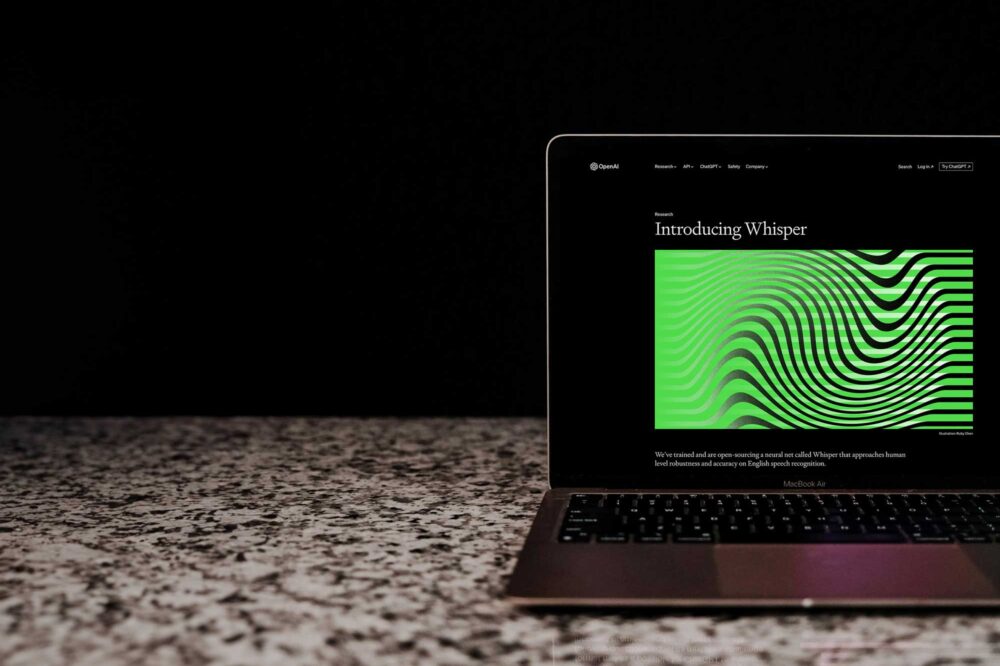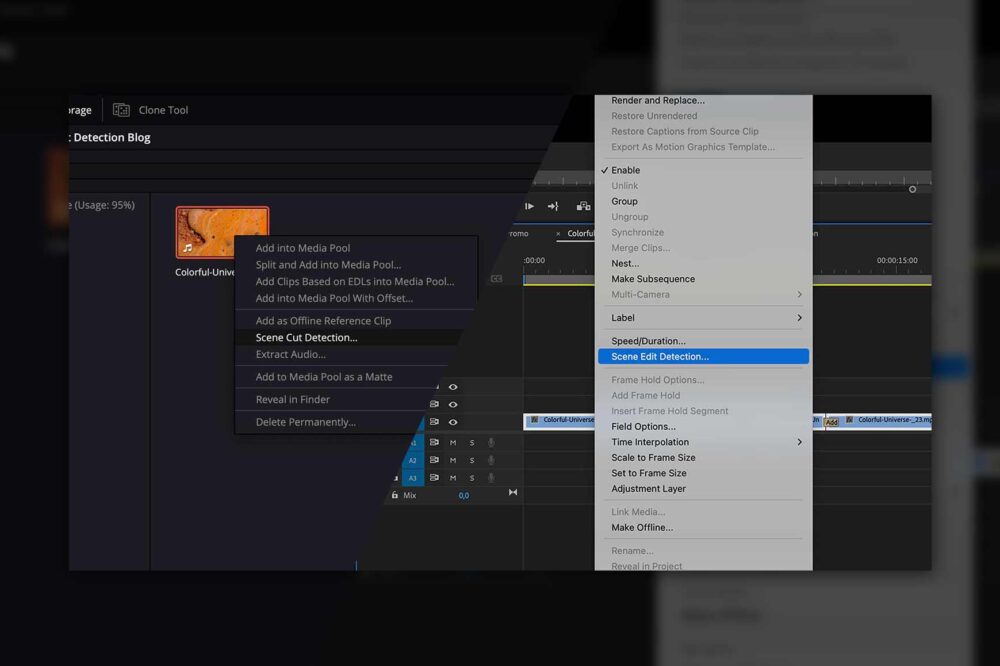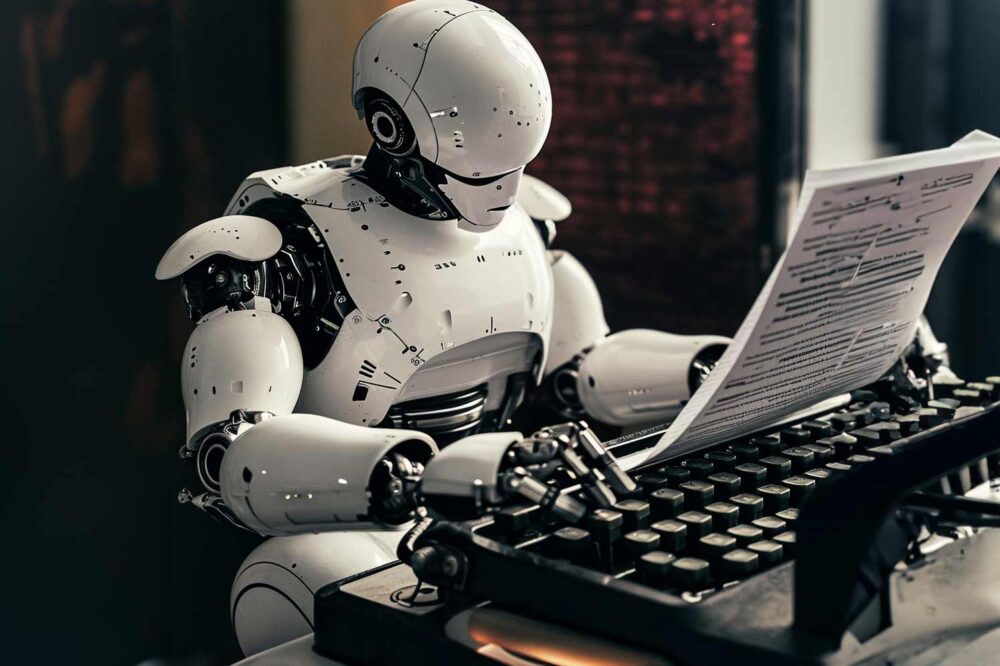Media Asset Management tools such as the Media Library serve a central role in many post-production workflows by allowing efficient collaboration between users while connecting all of the different departments. Users can leave comments on any asset, assign tasks to other users, rate the content, create subclips and much more. The ELEMENTS Media Library goes one step further and allows users to import footage and rough-cuts, including all of the comments, into the NLE of their choice.
However, two metadata features of Adobe Premiere Pro can potentially make comments and other metadata disappear from your Media Library. These features are related to how metadata is stored, and in this blog, we will take a close look at them.
What is XMP Metadata?
Originally created by Adobe, the Extensible Metadata Platform (XMP) is a metadata standard that allows for storage, processing and interchange of metadata. The XMP standard allows you to add metadata once and have these attributes follow the footage to any other XMP-supporting application.
The XMP metadata can be linked with a clip in two ways:
- Through the use of a sidecar file. This is a separate .xmp file that is stored next to the original clip and carries the same name, the extension being the only difference. Applications like Premiere Pro will recognise that these files belong together and will present the clip merged with the metadata from the .xmp file. Unfortunately, most file managers have no knowledge of the relationship between the clip and the metadata file and can allow for them to be accidentally moved or renamed thereby severing their connection.
- Through embedding into clips. With MP4 and MOV formats, the XMP metadata can be directly embedded into the clip. This allows for easier sharing and the transfer of files across applications without the risk of losing metadata. Many other non-video formats also support XML embedding such as: TIFF, JPEG, JPEG 2000, PNG, GIF, MP3, PDF and more.
How XMP Settings Affect the Media Library?
In order to keep track of footage, or any other type of files, the Media Library relies on file checksums and not on file names, otherwise there would be a problem every time you upload another clip named C0004. The checksum function (without getting to technical) is a way to determine if the content of two files is truly identical, this is how the Media Library recognises videos that are found multiple times on the storage, even when these files are named differently. This feature also allows you to save time by skipping redundant proxy creation.

When you import footage into Premiere Pro using the ELEMENTS Panel (an extension that allows you to use the Media Library straight from Premiere), all the markers that were created in the Media Library on the clip will also be imported. In order to provide compatibility with all video formats and allow for lightning-fast search, the Media Library’s metadata is stored in a separate database.
In Premiere Pro, if the “Write XMP ID to files on import” and the “Write clip markers to XMP” functions are enabled, the application will embed the XMP ID and the clip markers (comments) into the .mov and .mp4 clips. This process changes the file and consequently its checksum. Because the Media Library tracks assets by their checksums, it will believe that the old clip has been deleted and a new one added. Therefore, a new preview proxy will be created, and the metadata will be reset. Having these features turned on can potentially lead to issues in all applications that use checksums to track content and are therefore are best kept turned off.
Where Can the XMP Settings be found?

Simply open the “Preferences” menu in Premiere Pro, head to the “Media” submenu and disable the “Write XMP ID to files on import” (typically disabled by default) and the “Write clip markers to XMP” functions. With these settings, Premiere Pro will use sidecar files to store metadata for all video formats, including MOV and MP4.
Read all about our collaborative features for Adobe Premiere Pro.
Check out our take on the Premiere Pro’s awesome Speech to Text tool.