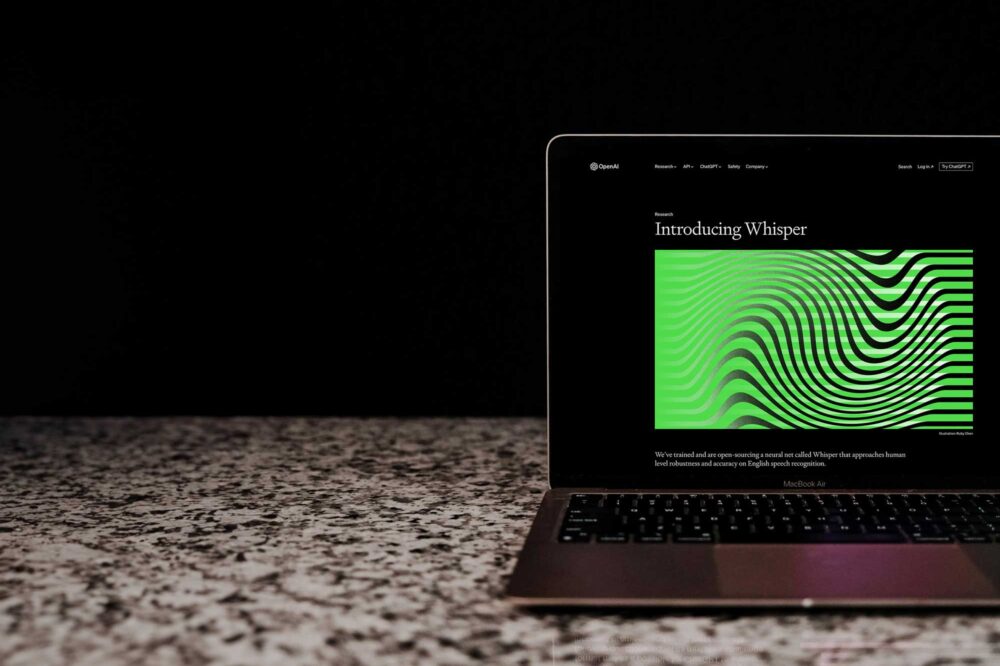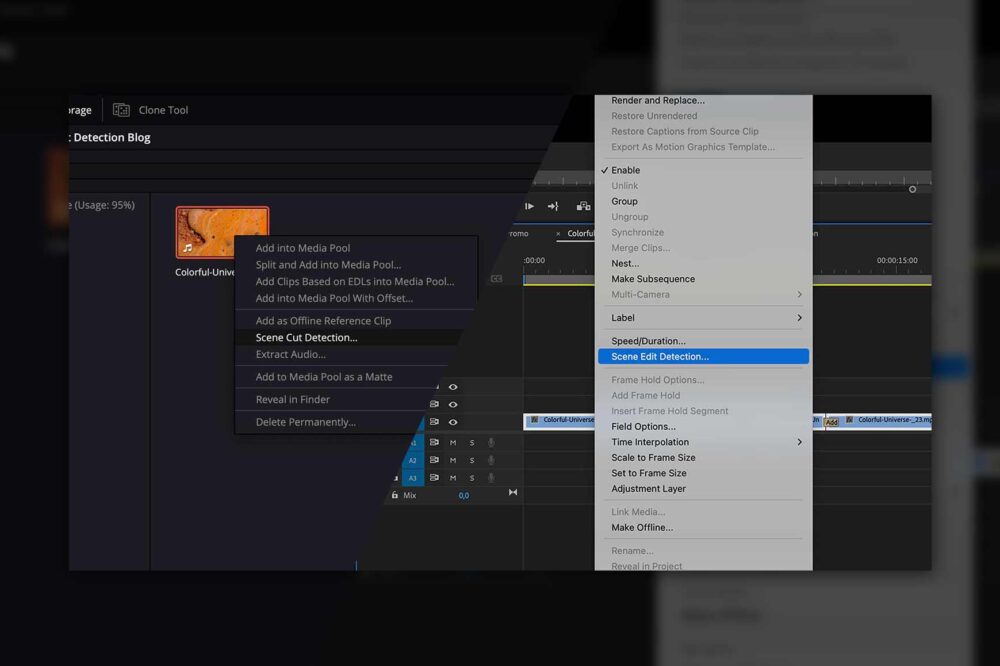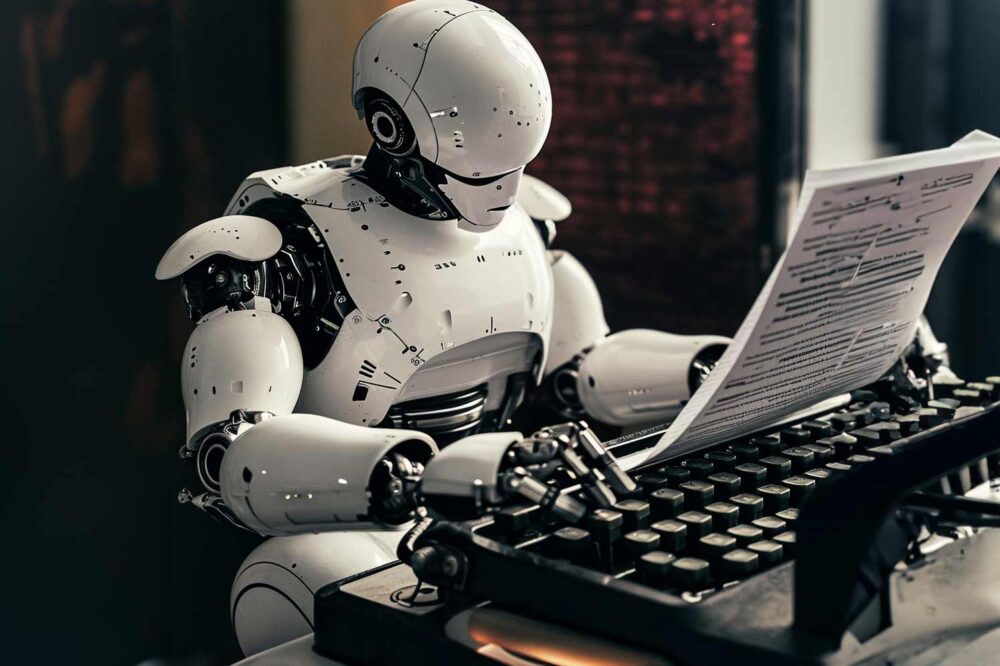Some users will have experienced issues exporting a Premiere Pro sequence from their Mac onto shared storage. The export process, whether actioned through Premiere Pro or Media Encoder, finishes successfully, but the resulting MP4 file is corrupt and cannot be played – even though it appears to have the correct size.
This issue has been present for some time now, including the current version 24.1. We have recently tested several export settings and want to share the solutions with you.
When Does the Issue Occur?
The export issue occurs with H264 files exported from Adobe Premiere Pro or Adobe Media Encoder onto a shared storage drive that is connected via the AFP protocol. The resulting MP4 file is corrupt and cannot be played. The issue occurs primarily on Silicon Macs. Although similar problems have been reported on Intel Macs, we haven’t been able to reproduce them.
-
Results using an M2 Mac Studio with Premiere Pro 24.1:
- H264 export using the 1-pass VBR and CBR encoding does not work.
- Both the hardware and software-only encoding lead to corrupted files.
- The problem is present with exports from Premiere and the Media Encoder.
- H265 exports work as expected. This points to the H264 codec being the culprit, not the MP4 container.
- H264 with the 2-pass VBR encoding works as expected.
Solution
To avoid this issue until the problem is resolved, we can recommend the following solutions:
Try Switching to SMB
Switching to SMB is probably the easiest solution. If using ELEMENTS shared storage, navigate to the workspace’s settings in the WebUI, and in the Advanced tab, change the mounting protocol for Macs to SMB. Users connecting over the Client won’t notice a change.
Try 2-pass Encoding
Using 2-pass VBR encoding when exporting H264 has produced working files in our tests. The disadvantage of this solution however is that the export takes a little longer.
Export Locally
Exporting locally and moving to storage will allow you to do quick H264 exports, but it can introduce inefficiency and increase the chances of human-error as the file needs to be transferred to the shared storage after the export has finished.
Change the Codec
If possible, switch to H265 or another codec. In many projects, the codec for media delivery is not set in stone. Choosing another codec like ProRes might surprise you with its video quality, and if file size is the deciding factor, H265 might be the solution for you.